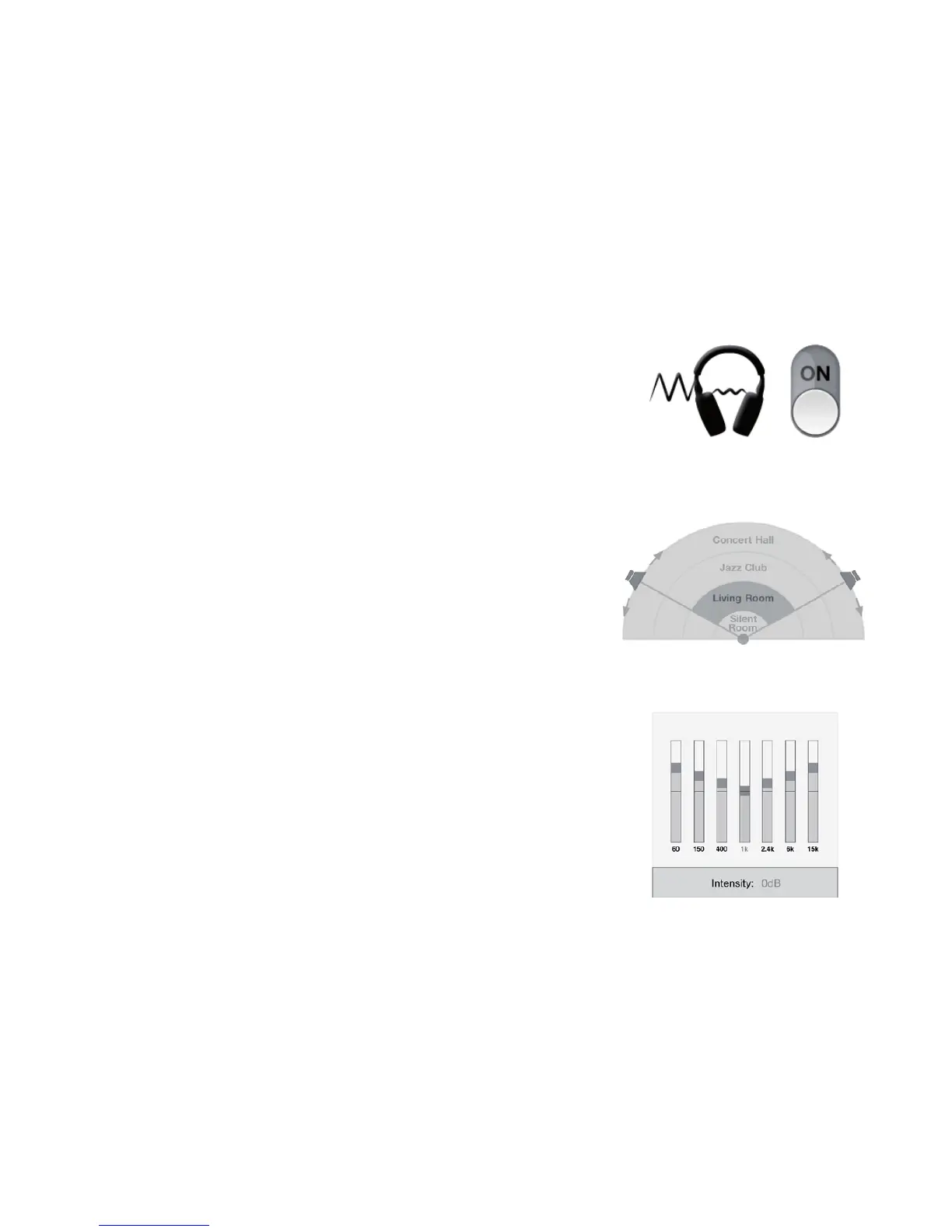Parrot Audio Suite
Active noise control
Use the Parrot Audio Suite application to activate / de-activate
active noise control.
Parrot Concert Hall Audio Eect
The Parrot Concert Hall audio eect allows you to simulate a
musical scene. This eect can be activated and controlled using the
Parrot Audio Suite application.
Touch one of the four zones to select the dimensions of the •
virtual room and thus the perceived depth of the sound.
Touch the arrows to adjust the orientation of the loudspeakers •
and thus the sound spread.
Equalizer
The equalizer allows you to adjust the sound frequencies of your Parrot
ZIK. Adjust the bass, tenors and trebles according to your preferences,
moving the respective cursors from left to right. You can choose from
among the various presets (example : Flat, Deep, Rock…) to adjust the
frequencies to the style of music you are listening to.
