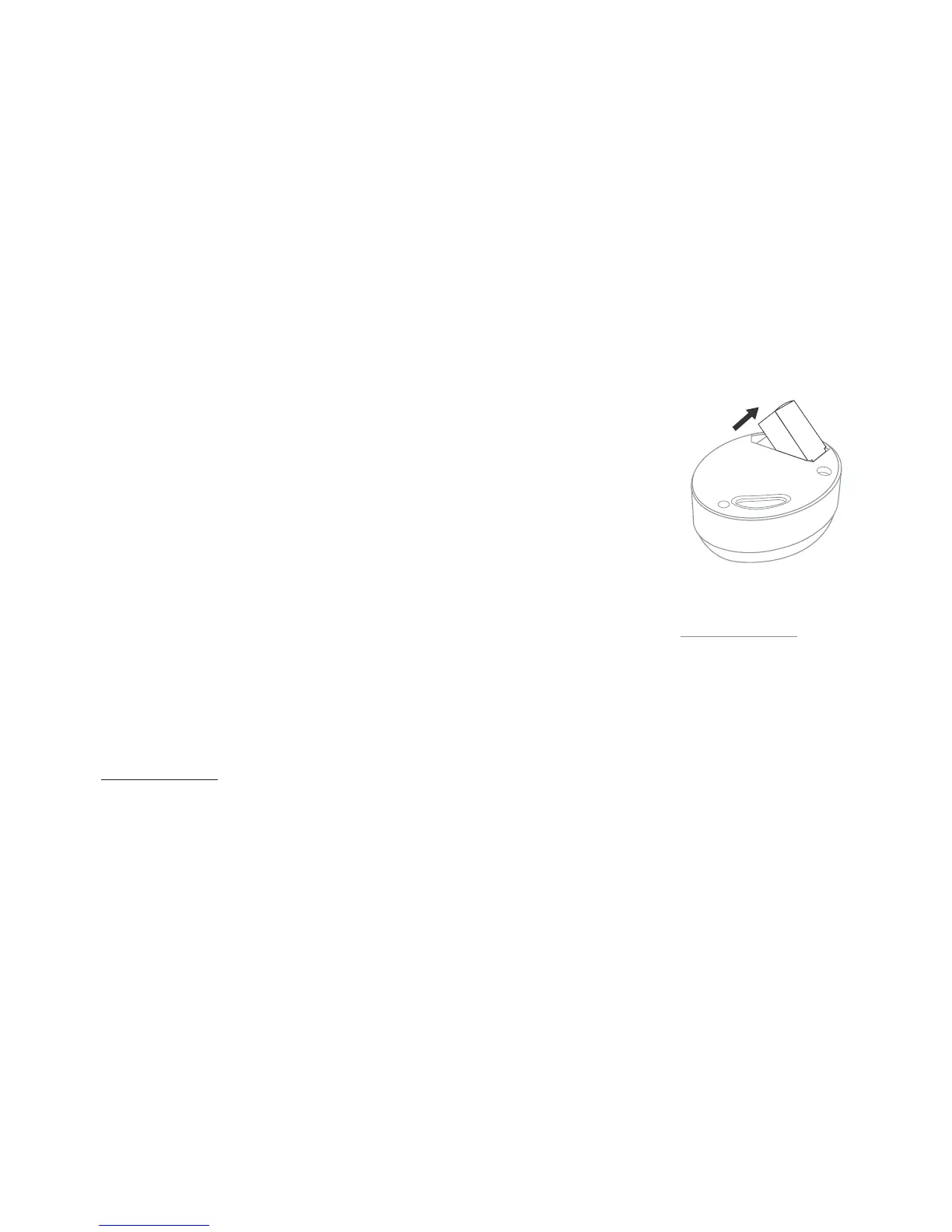En cas de problème
Redémarrage
En cas de problème, vous pouvez redémarrer le Parrot ZIK en retirant sa batterie.
Mise à jour
Téléchargez gratuitement la dernière mise à jour de votre produit sur notre site web www.parrot.com section
“Support et téléchargements”, et installez la mise à jour en connectant le Parrot ZIK à votre ordinateur via le
câble USB / micro-USB fourni. Ces mises à jour vous permettront d’améliorer la compatibilité du produit.
Pour plus d’informations
Pour plus d’informations ou pour contacter notre support technique, connectez-vous sur notre site web
www.parrot.com, section Support et téléchargement.