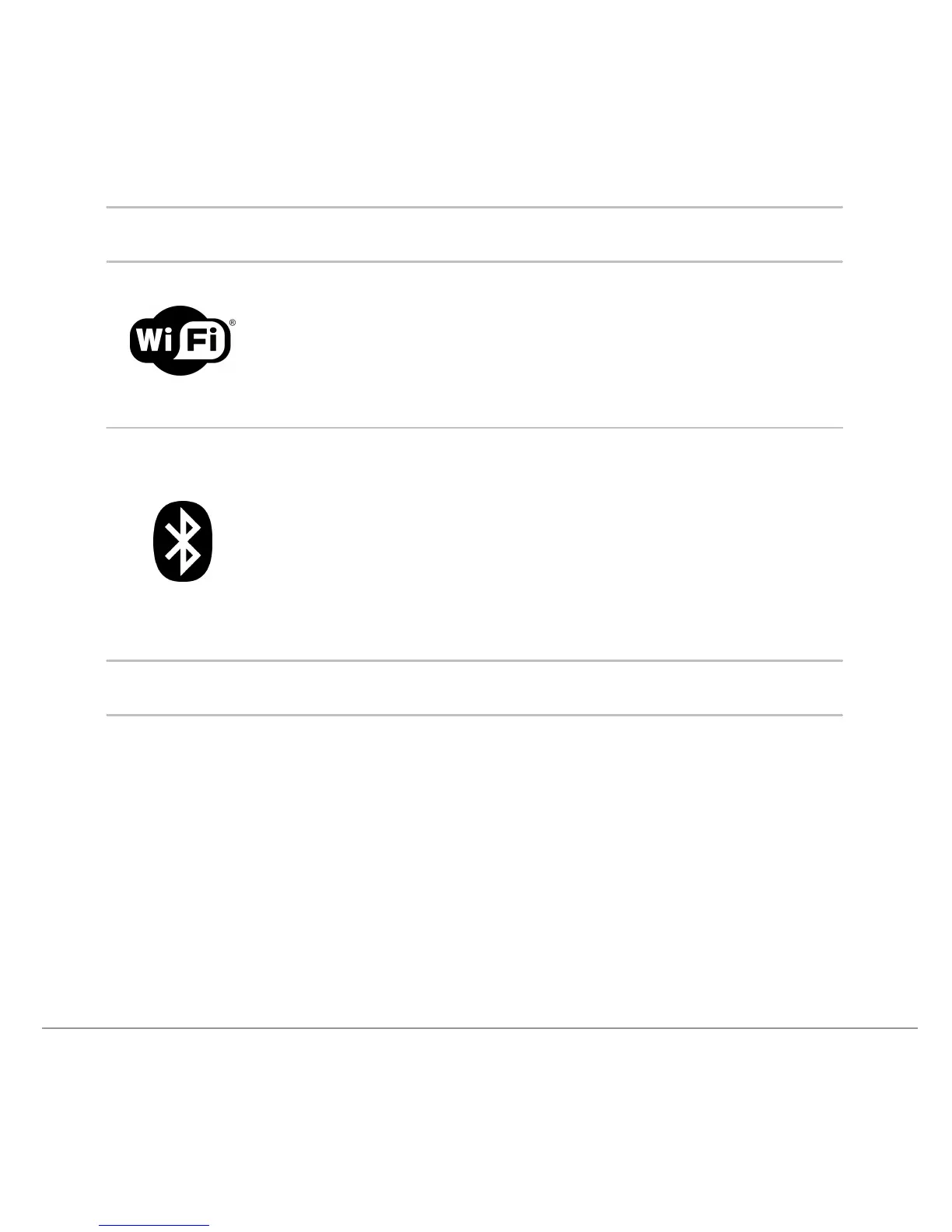Short press: Establish Wi-Fi connection with a modem /
router supporting WPS technology (refer to the Wi-Fi >
Connection with WPS section).
Long press : Reset Wi-Fi and Ethernet parameters.
Short press: Make the Parrot Zikmu Solo visible via
Bluetooth
. Press this button before connecting a
Bluetooth
device to the speaker for the first time (refer to the
Bluetooth > Connection section)
.
Long press : Delete all pairings (except the one of the
currently connected device).
Long press: Reboot the speaker.
Note: For a long press, you must keep the button pressed down for at least 5 seconds.
Selecting an audio source
The Parrot Zikmu Solo allows you to use several types of audio sources: computer
connected via Wi-Fi, computer or Smartphone connected via
Bluetooth
, iPod/
iPhone, analogue audio player, TV or DVD player with an optical audio output.
Press the SOURCE button of the remote control to switch among the active audio
