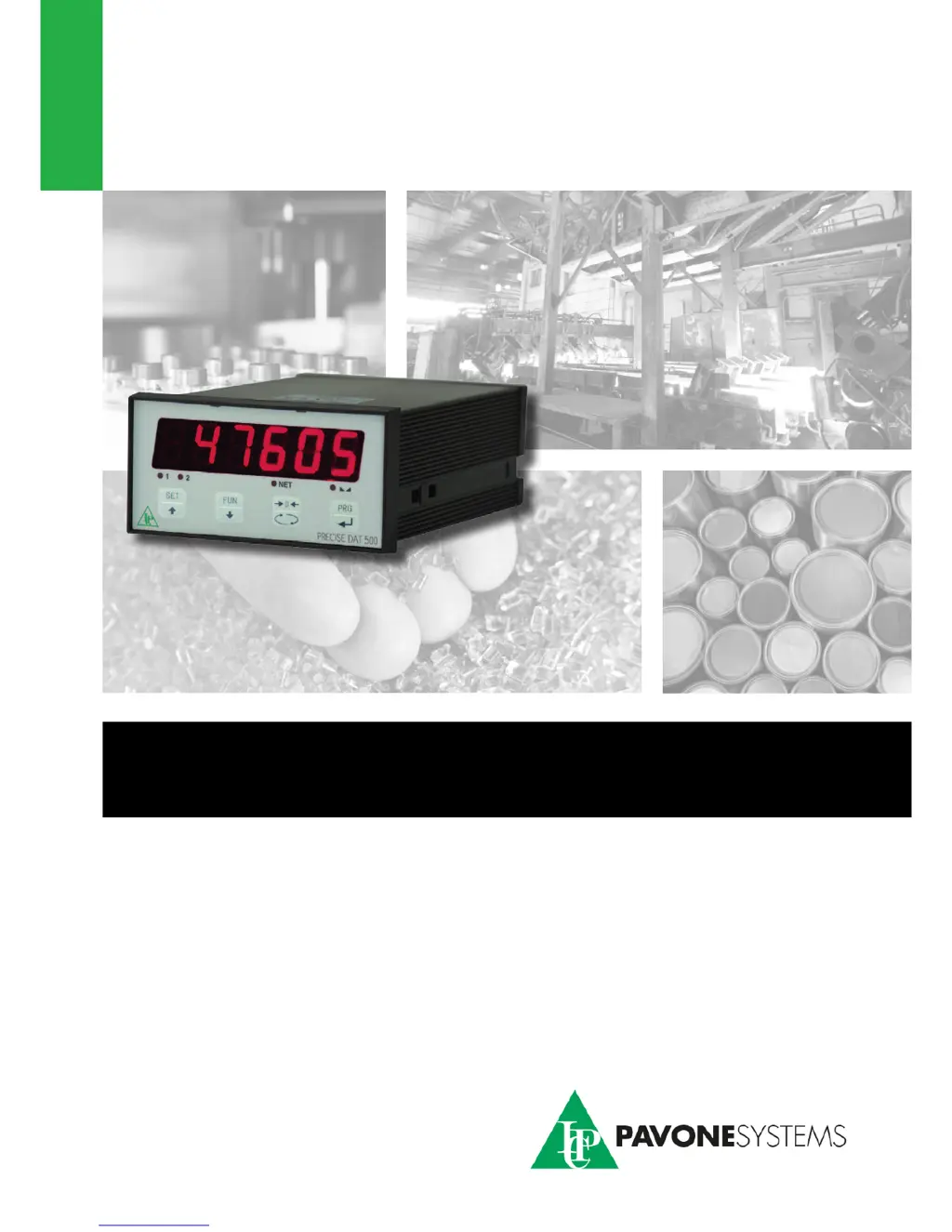What to do if the semiautomatic tare function doesn't work on Pavone Sistemi DAT 500 Accessories?
- LLisa LawrenceAug 4, 2025
If the semiautomatic tare function of your Pavone Sistemi Accessories isn't working, first ensure the gross weight isn't negative or exceeding the maximum capacity. Also, ensure the weight is stable. If it is not stable, wait for it to stabilize or adjust the weight filter parameter.