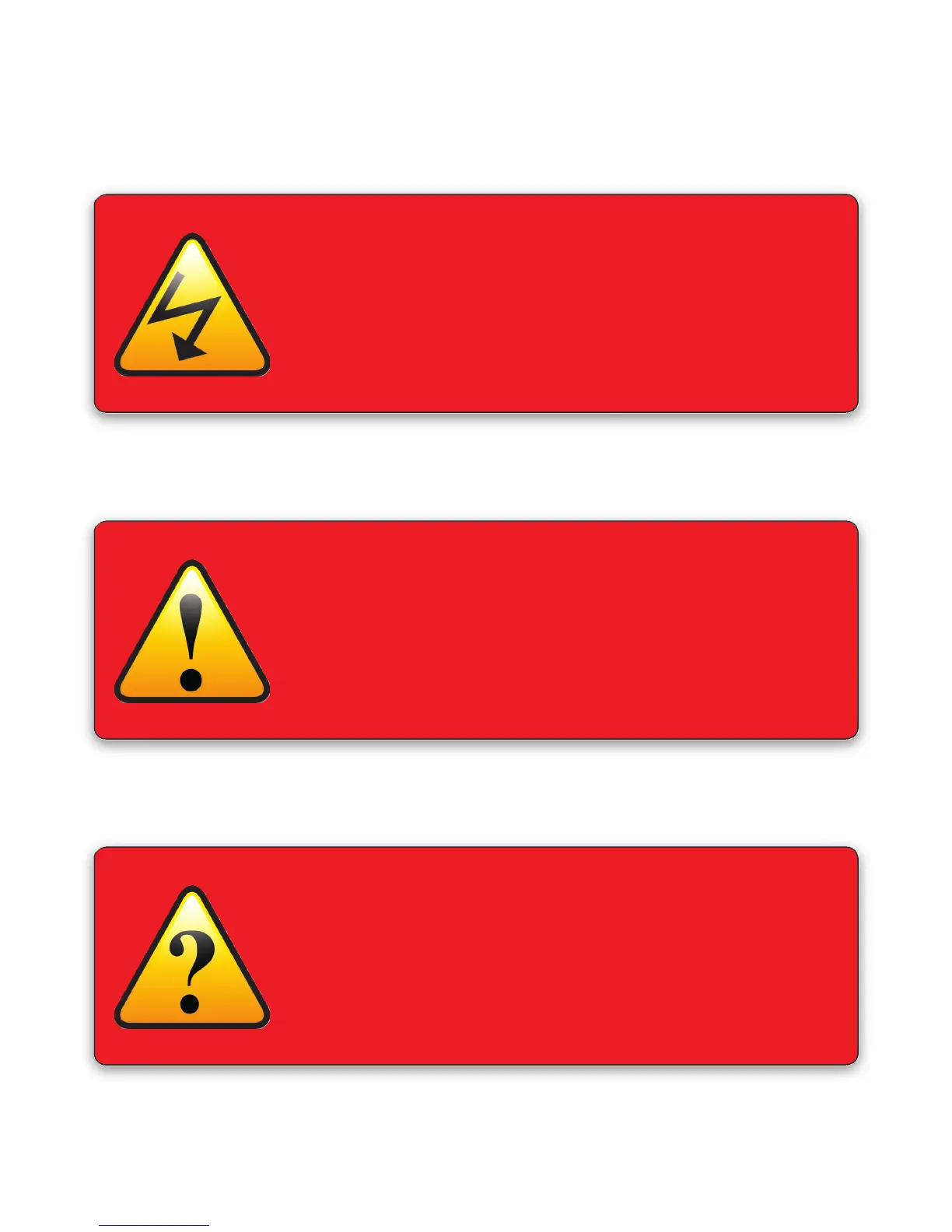Electrical shock from voltages used in this system can cause
injury or death. Prior to making any electrical connections,
or performing maintenance and repair, ensure power is
removed. Mains electrical connections should be made only
by qualied personel in accordance with local regulation.
1. The use of power tools will be required during installation.
Always wear safety goggles when using power tools.
2. When drilling the required mounting holes, ensure the
drilling area is free from concealed wires and pipes.
3. The power supply provided is suitable for internal
mounting only.
1. For problems with the operation of the system,
please refer to the programming instructions and the
troubleshooting guide at the back of the manual.
2. If you have a faulty unit, all components of the system
must be returned to your supplier for a replacement to be
issued.
Please read the following notes before installing:
PAGE 2
Important information
