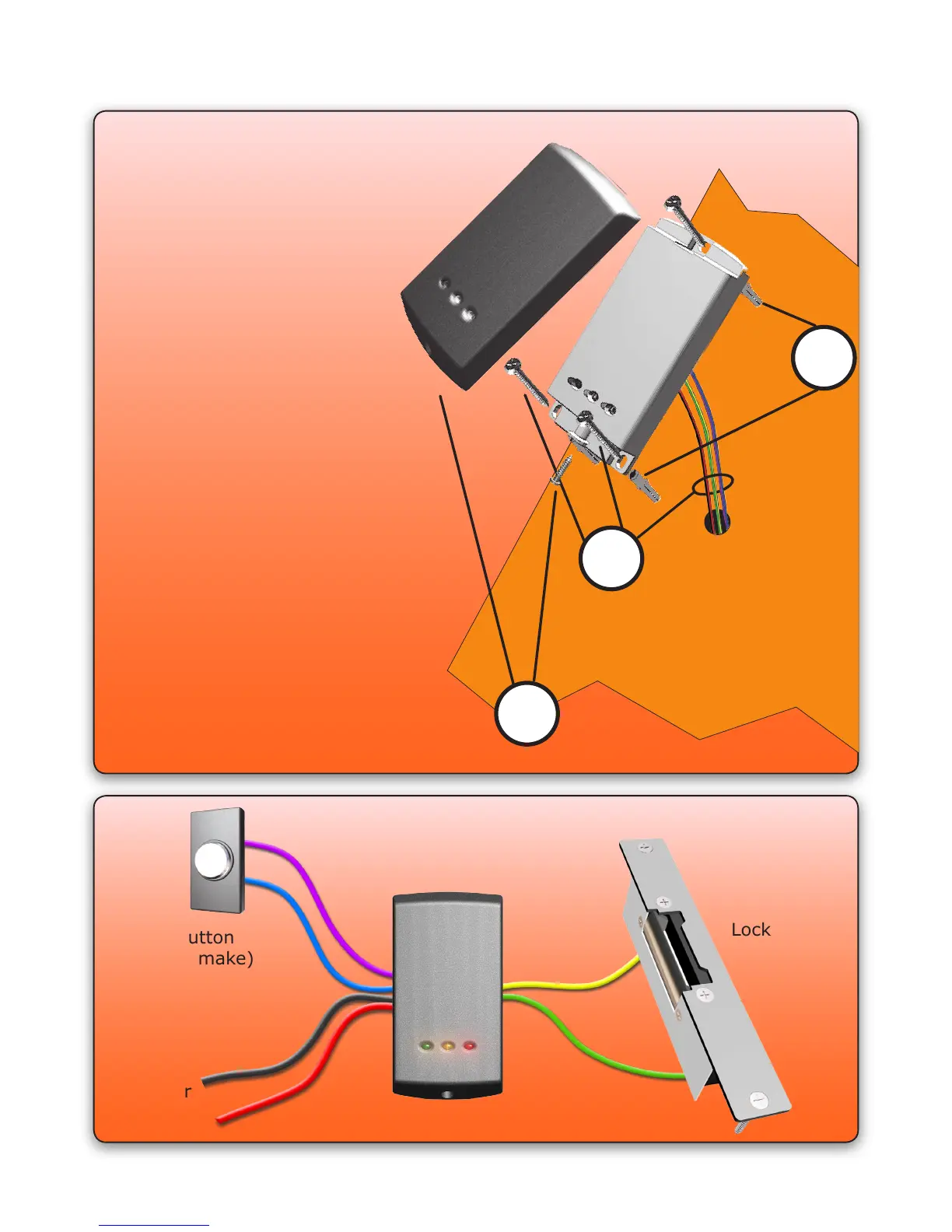Step 1: Carefully mark out
the three mounting holes for
the reader and the hole of the
cable feed.
Step 2: Drill the marked
holes for the mounting points
and the cable feed. When
drilling the holes, ensure
that you are aware of any
hidden cables or pipes. The
10mm masonary bit needs
to be long enough to drill
a hole through the wall.
Once the holes have been
drilled, t the supplied rawl
plugs and feed the cable
through the cable feed hole
before securing the reader
to the wall using the screws
supplied.
Step 3: Fit the reader cover to the
reader, and secure using the screw
provided.
Fitting the kit
PAGE 4
Exit button
(push to make)
To power
supply
Lock
