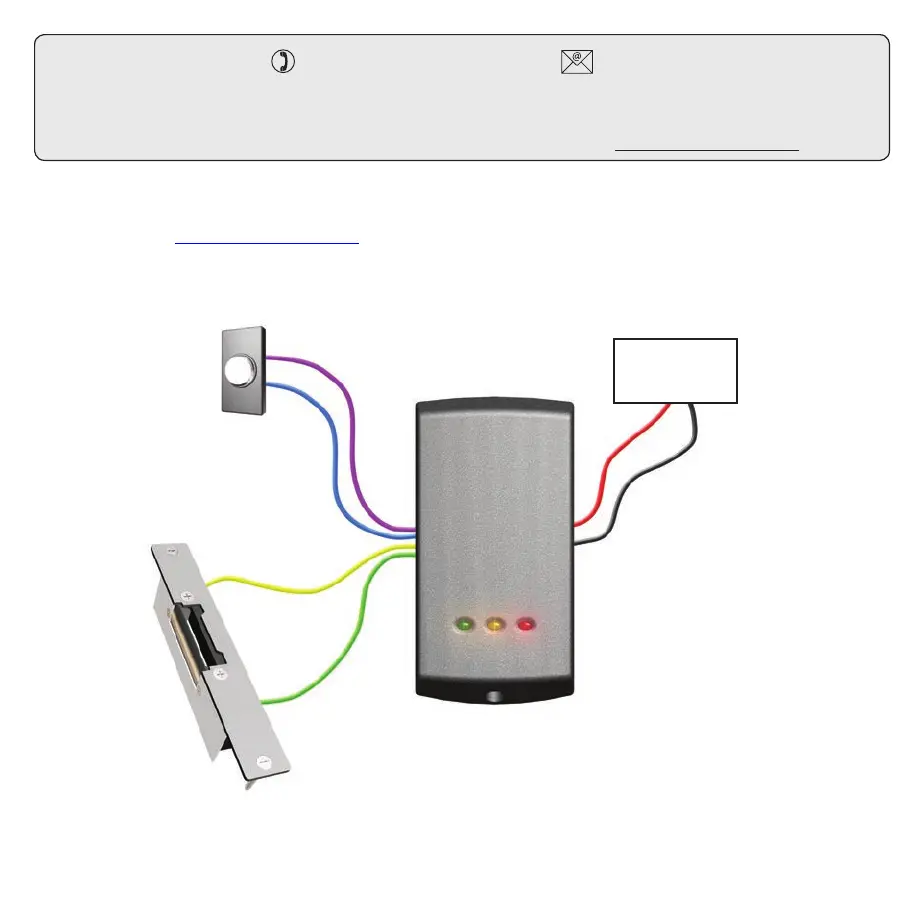Technical Support
Technical help is available: Monday - Friday from 07:00 - 19:00 (GMT)
Saturday from 09:00 - 13:00 (GMT)
Documentation on all Paxton products can be found on our website - http://www.paxton.co.uk/
support@paxton.co.uk
01273 811011
Quickstart guide
This supplement is a brief guide to installing a P series compact system. Further information is available for
download at: http://www.paxton.co.uk/ or call the communications team on: 01273 811011.
Exit button
(push to make)
Electric release
12V DC power
supply
12V DC release current rating must be less than 1A.
0V
0V
0V
+12V
+12V
Exit
