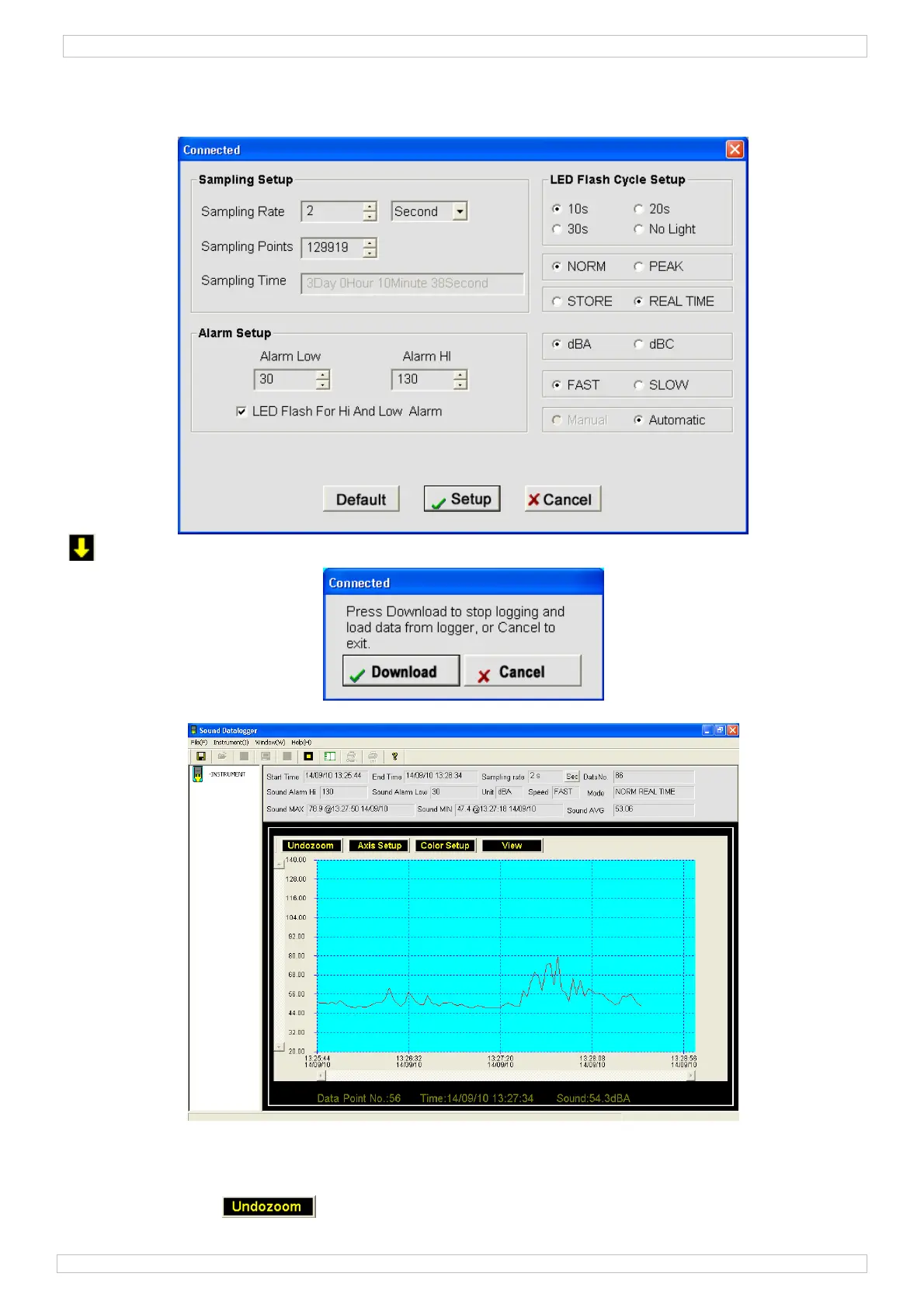PCE-SDL1
16/12/2010
5
• The manual and automatic select buttons allow the user to start data logging immediately
when the Setup window is exited (Automatic) or at a later time (Manual).
• Click ‘Setup’ to save changes or ‘Cancel’ to close the setup menu without saving any
changes.
Start downloading from the data logger.
• Click download to view the measurement re
sults.
Note: when the data line changes colour, the battery is running low!
• To zoom in on a certain part of the graph, move the mouse pointer to the start of th
e zoom
window, then click and hold the left mouse button while dragging a rectangular box. When
releasing the left mouse button, the application will zoom in on the selected data.
• Press th
e button to return to full graph view mode.