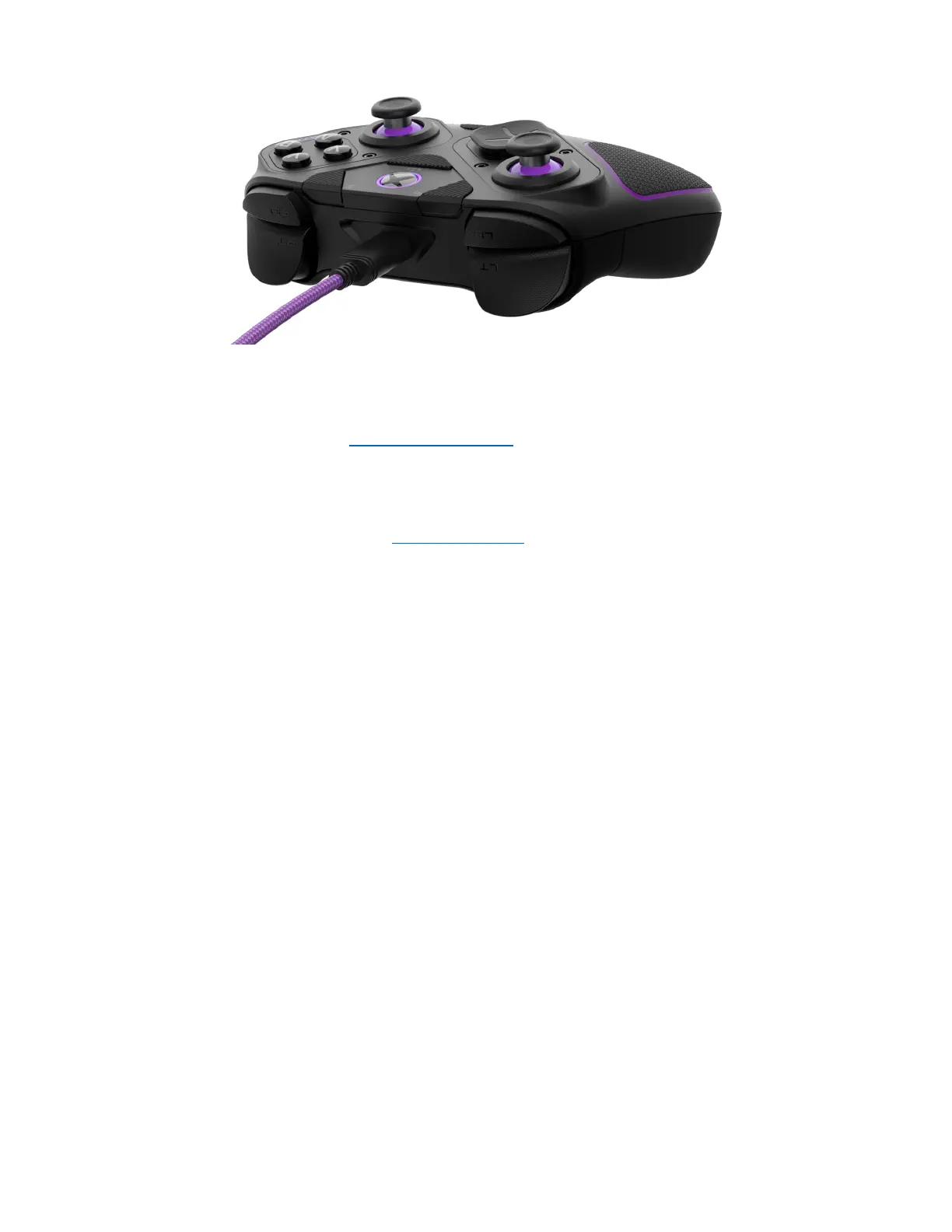18. Victrix Control Hub App:
Der Pro BFG Controller ist mit der Victrix Control Hub App kompatibel. Mit der kostenlosen App kannst
du Tasten zuweisen, Sticks und Trigger neu kalibrieren, Deadzones und EQ-Einstellungen anpassen,
Diagnosen durchführen, die Firmware aktualisieren und vieles mehr.
A. Um die Victrix Control Hub App zu verwenden, rufe den Microsoft Store auf deiner Konsole oder
deinem PC auf und suche nach „Victrix Control Hub“.
B. Sobald du die Software heruntergeladen und geöffnet hast, wirst du aufgefordert, einen
kompatiblen Victrix Controller anzuschließen.
C. Wenn du zum ersten Mal einen Controller anschließt, musst du deine Firmware auf die neueste
Version aktualisieren.
D. Sobald die Aktualisierung abgeschlossen ist, kannst du die App verwenden, um dein Pro BFG
noch weiter anzupassen.
