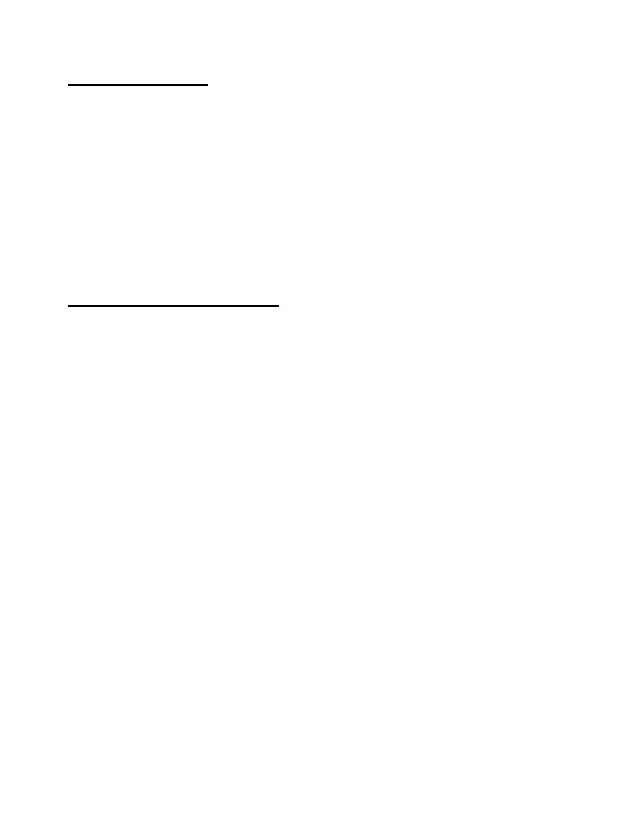24
4.2. Detect objects
1. Use the detector to find the objects below the detection area
"7" can be found.
2. Always move the measuring tool in a straight line with light
pressure over the surface without lifting it or changing the
pressure. During the measurement, the sliding pads “8” must
always be in contact with the surface.
4.3. Detecting metal objects
1. When the device is switched on, it is automatically in the metal
search function. At this point the metal detection indicator “f” is
shown in the display and the LED indicator “1” lights up green.
2. Position the measuring device on the surface to be scanned
and move it to the side. As the tracker approaches a metal
object, the reading of the measurement indicator “j” increases
and a pulsating tone sounds. Move the tracker across the
surface again to find the center of the object being scanned.
3. At the position of maximum display, the metal object is below
the center of the sensor. At this point the crosshair “i” is shown
on the display, a continuous tone sounds and the LED display
“1” lights up red. As it moves away from the object, the display
"y" decreases again.
4. If the metal object found is a non-magnetic metal (e.g. copper),
the indicator for non-magnetic metals "c" is displayed. If the
metal object found is a magnetic metal (such as iron), the “k”
indicator is displayed for magnetic metals.
5. If the LED of the detector "1" lights up yellow, the metal is too
deep or too small.