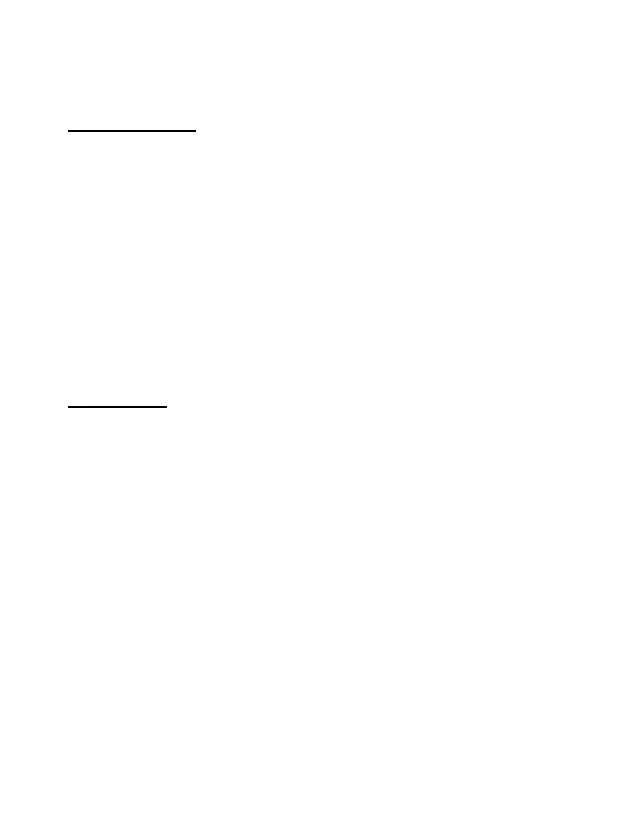30
5. Maintenance and cleaning
5.1. Maintenance
1. If the measurement indicator "j" is displayed continuously even
though there is no metal object in the vicinity of the measuring
device, the measuring device can be calibrated manually. To
do this, remove all objects in the vicinity of the measuring
device (including wristwatches etc.) and keep the measuring
device in an environment free of metal and strong magnetic
field interferences. Press the metal mode button "5" again until
the red, yellow and green lights light up simultaneously, if this is
the case, release the metal mode button "5" again. After a few
seconds the light will turn green and the calibration process
was successful.
5.2. Cleaning
1. Wipe off dirt or grime with a dry, soft cloth. Do not use
detergents or solvents.
2. In order not to impair the measuring function, no stickers or
nameplates may be affixed in sensor area "7" on the front and
back of the measuring device. (Especially not made of metal).
3. Only store and transport the measuring device in the protective
cover provided.
