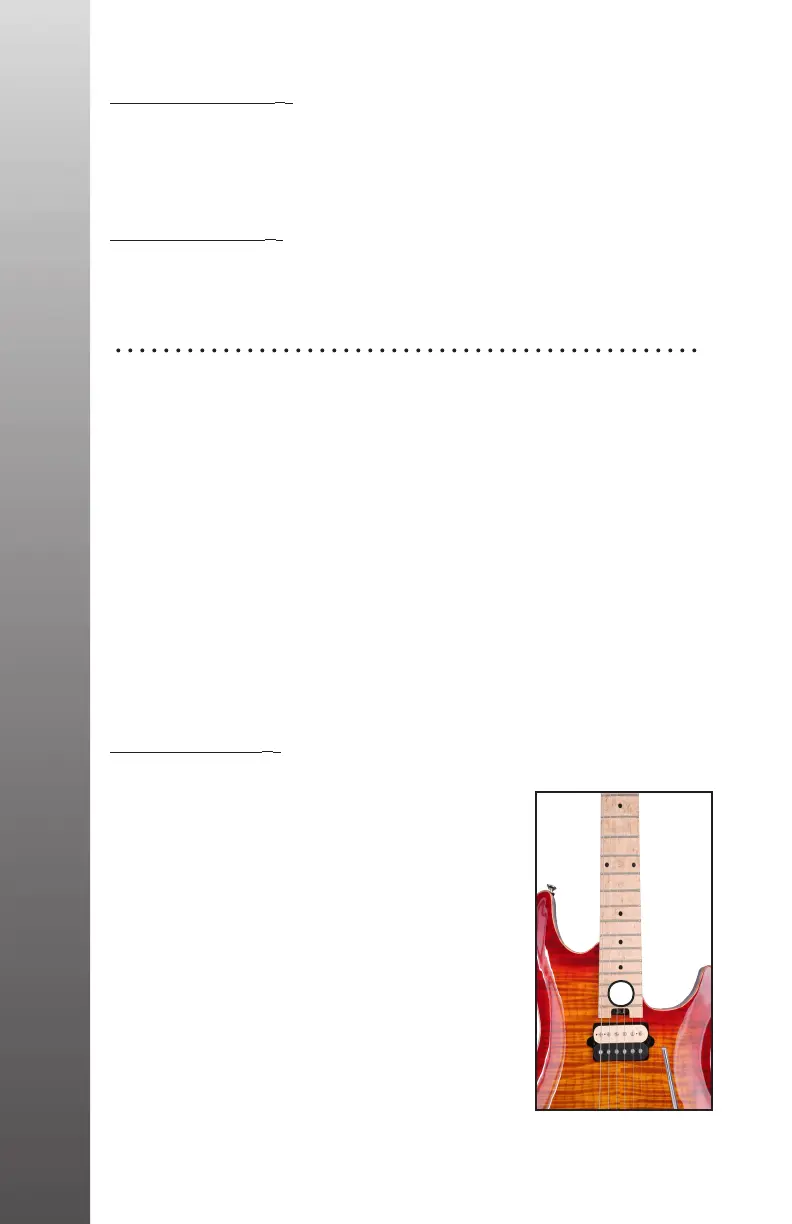Tone Control (3)
Simple passive tone control. Rotating clockwise increas-
es treble while rotating counterclockwise decreases tre-
ble.
Output Jack (4)
The output jack accepts standard guitar patch cords.
(We recommend high-quality Peavey “shielded” patch
cords.)
Adjustments
Your instrument has been carefully adjusted at the Peavey
factory for accurate intonation and playing ease. However,
your playing style and requirements may necessitate addi-
tional adjustments. These should be made by your autho-
rized Peavey dealer; but with a little care and by closely
adhering to the following instructions, you may attempt
these adjustments yourself.
Please read the instructions thoroughly before attempting any
adjustments.
Torsion Rod (1)
All guitar necks have a slight amount of bow to keep the strings
from “buzzing” on the frets. This instrument
features an easy access torsion rod adjust-
ment wheel located at the end of the neck.
This wheel can be adjusted with a hex
wrench or small screwdriver. Just insert the
tool into the adjustment wheel and rotate
accordingly.
1. Tune the instrument to
standard (A-440) pitch.
2. Fret the sixth string (E) at the
first and last frets.
3. Check for clearance between
the string and the
eighth fret.
5
1
