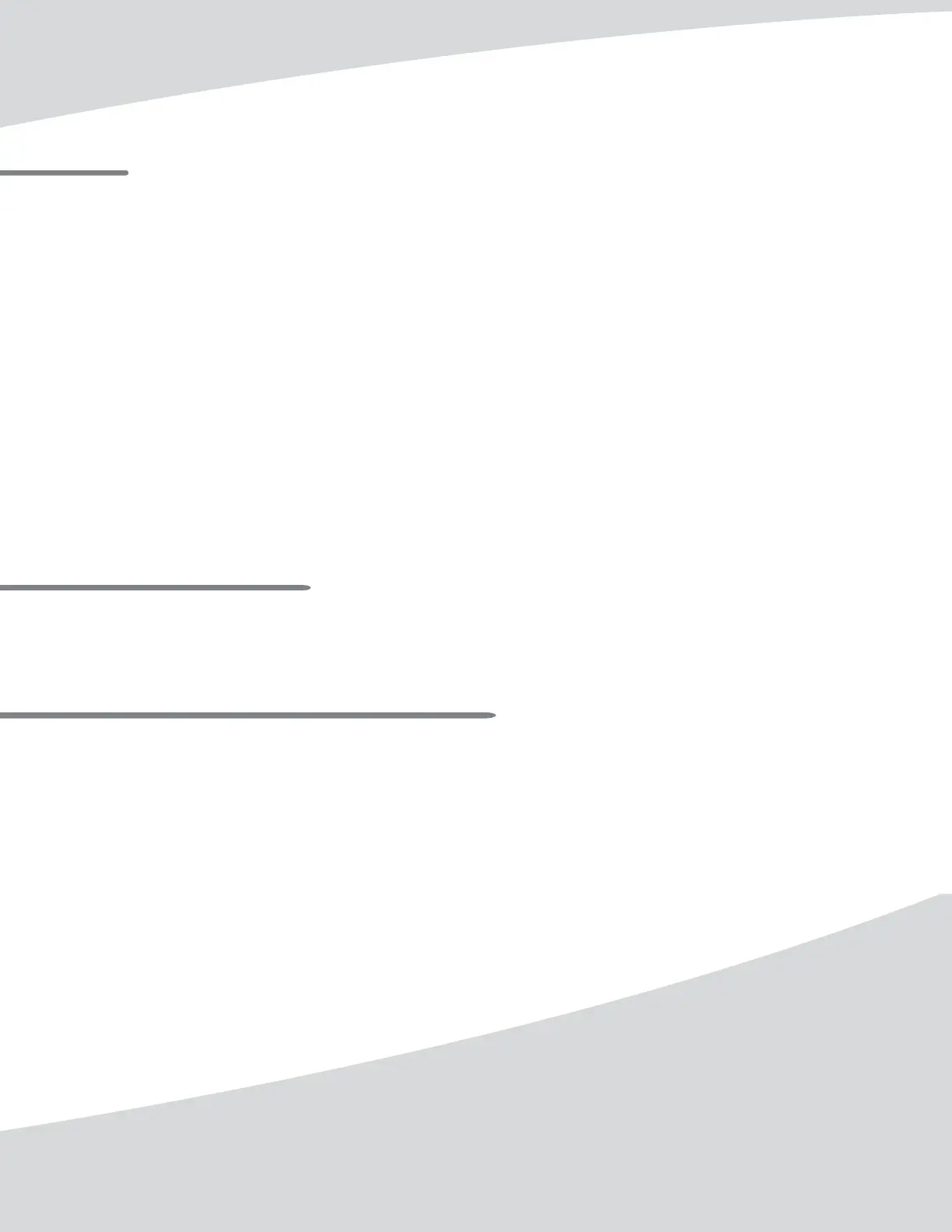Features:
1 - Strap Button: This button is used for either the special “Y” strap or standard shoulder strap.
2 - Strap Button: This button is used with a standard two-point suspension shoulder strap.
3 - Strap Button: This button is used to attach the front of the included three-point strap.
4 - Strap Button: This button is used to attach the adjustable “leg” of the three-point strap.
5 - Mode Control: In place of a TONE control, this knob sweeps the coil-tapping pickup from single
coil to dual coil hum canceling.
6 - Volume Control: Controls output level of the instrument.
7 - Coil Tapping Pickup: Turning the mode control from fully counterclockwise to fully clockwise will range
from hum cancelling with high-end roll off to single coil operation.
8 - Fret Markers: Not actual frets but indicators showing positions for proper intonation. The “sail”
patterns are to help easily identify octaves.
9 - Slide: Included slide used like typical bar slide/steel.
10 - Three-Point “Y” Strap: A Peavey-exclusive design to hold PowerSlide at any angle while standing up.
11 - Output Jack: Used the same as on any electric guitar, to output the signal to an amplier.
How to Use Three-Point Strap:
This three-point “Y” strap is included to help you play your PowerSlide in a horizontal position while standing
up. It is basically an extra-long strap with an adjustable “leg” to help hold the PowerSlide at the most
comfortable playing angle. Inside this manual you will nd variations on how to use the strap.
“Y” Strap instructions: (use to the left for reference)
1- Insert Strap Button “1” on guitar into Tab “1s” on the strap.
2- Insert Strap Button “3” on guitar into Tab “3s” on the strap.
3- Insert Strap Button “4” on guitar into Tab “4s” on the strap.
Now you are ready to play your new PowerSlide guitar.
