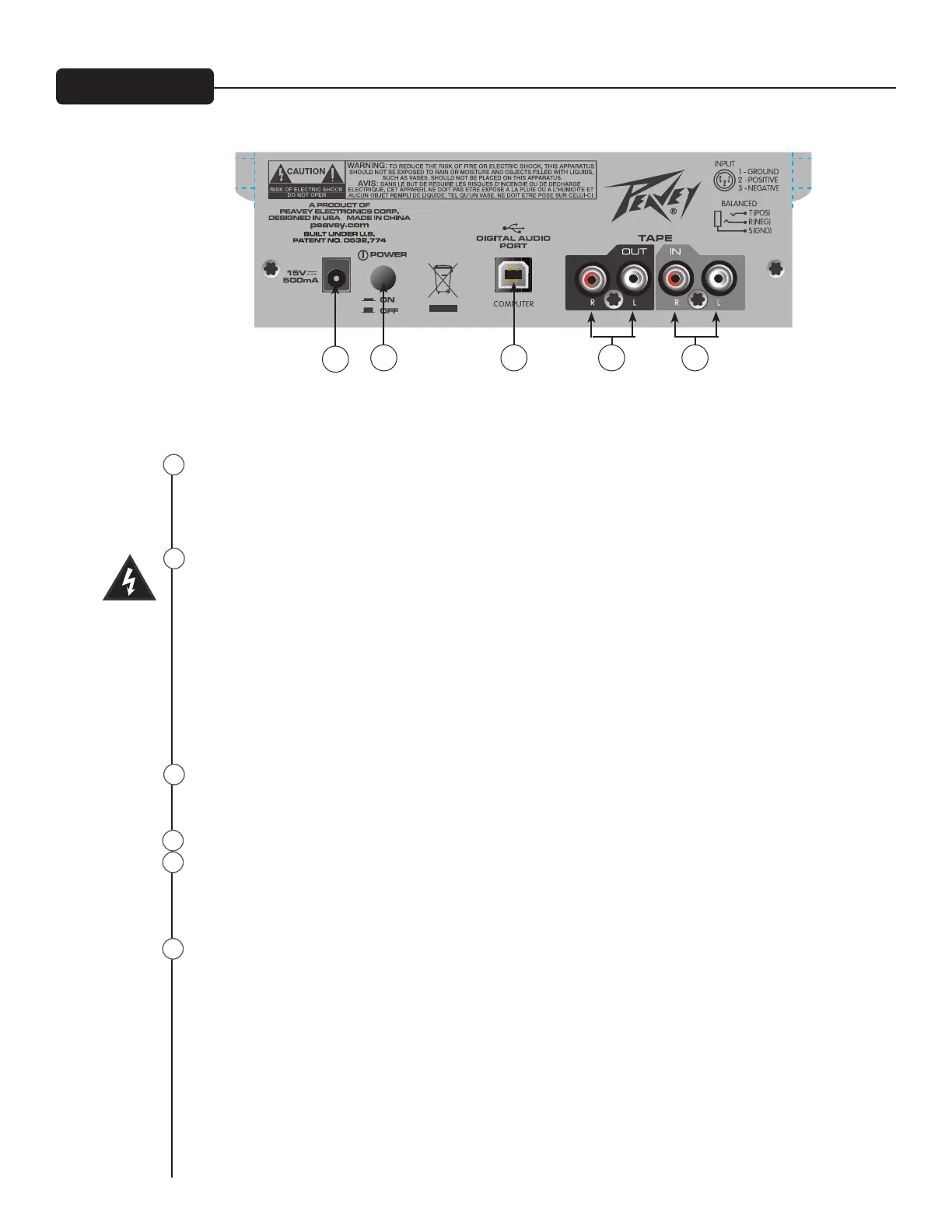The Headphone Output is a 1/4" TRS Z-balanced jack in the master section. These outputs can be used
with Tip, Ring Sleeve (TRS) balanced or Tip Sleeve (TS) unbalanced connectors. The EFX mix is determined
by the amount of signal being sent to the EFX bus in each channel.
Use to connect the included power supply. Be sure the power supply is connected to the PV
®
6 before con-
necting to a power source.
For PV 6)
For PV 6USB)
Depressing the power switch supplies power to the unit.
The tape input jacks are designed to accommodate tape‚ CD or computer sound card output levels. The
out level is +4 dBu for connection to a recorder or sound card input. The tape inputs can be used as an ad-
ditional stereo input by engaging the Tape/USB to Main Mix switch (13). The tape input can also be used
to monitor the recorder/sound card output without the risk of feedback.
The USB port is used to connect the PV
®
Series USB mixer to acomputer for recording or playing back digital
audio to/from your computer. The USB port sends the mixer’s main/tape stereo out to the computer. The USB
port receives digital audio from the computer; it can then be assigned through the “Tape/USB to Mix” switch
(13) to the main left/right output. The USB input level is controlled by the computer volume control.
Compatible with Windows
®
Vista, XP, ME & 2000. Also compatible with Mac OS X
®
10.0 or later.
28
29
32
30
31
33
29
30 31 3233
