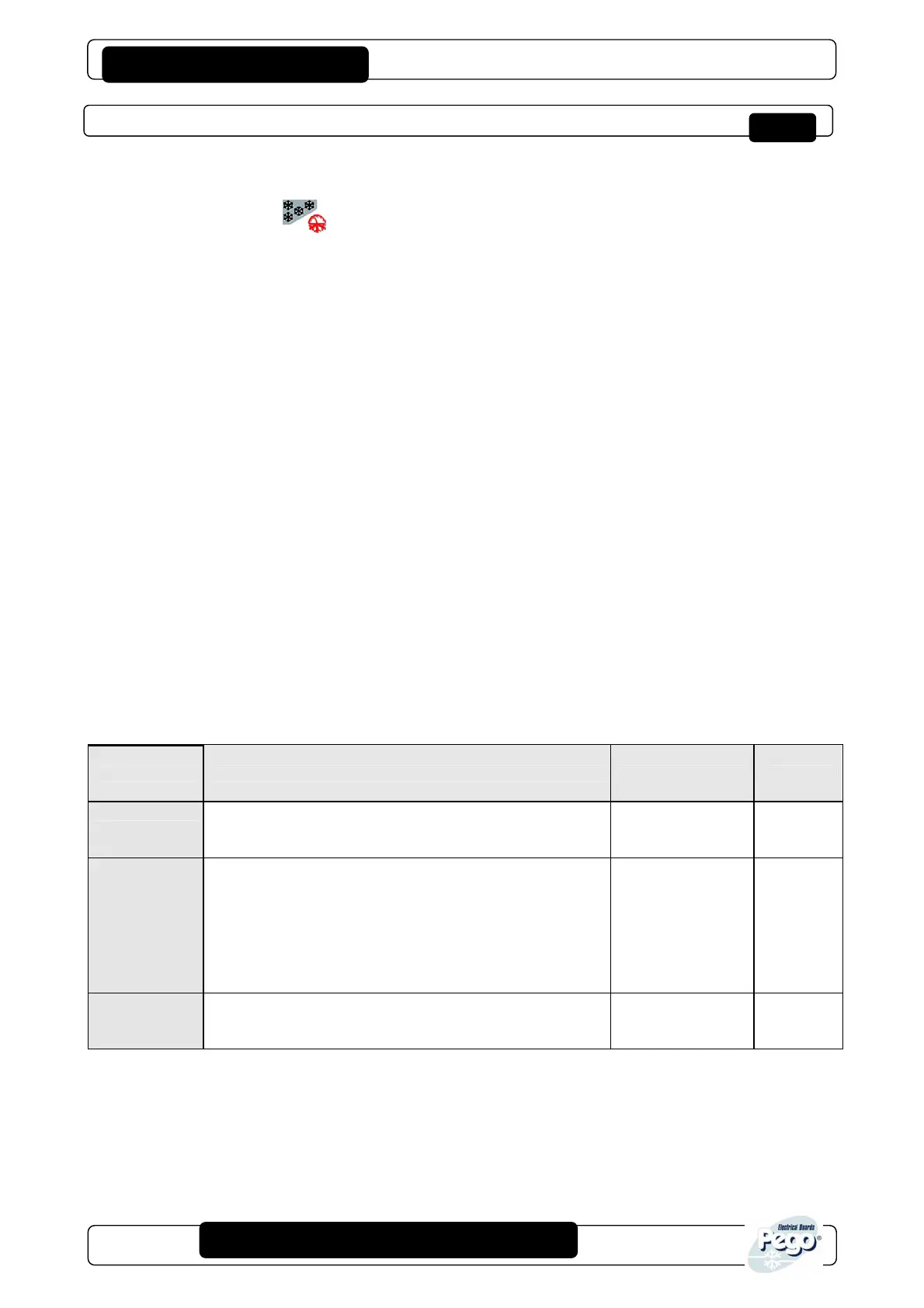PLUS 100 AB
Page 14
Rev. 01-08
MANUALE D’USO E MANUTENZIONE
PROGRAMMING THE TYPE OF WORK (User level)
To gain access to the programs menu it is necessary to:
1. Press the key
2. Use the arrow keys to select the program (PR1....PR6).
3. Press the SET key.
4. After selecting the desired variable it will be possible:
• To modify the setting by holding the SET key pressed and pressing the (t) or (u) keys.
When the modifications have been made press key 1 to return to program selection (at this
point it is possible to modify another program or start the work cycle).
The STAND-BY key allows the user to exit selection and return to manual storage.
Program PR1: temperature-based cooling
Program for product cooling by positive temperature. Cooling ends when the core of the
product reaches temperature At1. A maximum safety time is set on parameter Ab1. When
cooling is over the controller automatically goes to storage mode with the ST1 setting. ST1
also has the function of controlling the compressor, which stops if the room temperature
reaches temperature ST1-r1. The compressor is reactivated on reaching temperature ST1.
VARIABLES MEANING VALUES DEFAULT
At1
End of PR1 cooling temperature
-45 +45 °C
5°C
ST1
Storage temperature at end of cooling / lower
compressor stop limit (- differential r1)
The compressor stops during cooling if the ambient
temperature drops below ST1-r1. The fans continue to
run
-45 +45 °C 5°C
Ab1
Maximum safety duration of PR1 cooling
0:10:00…10:00:00 4:00:00
CHAP. 5 – Parameter programming