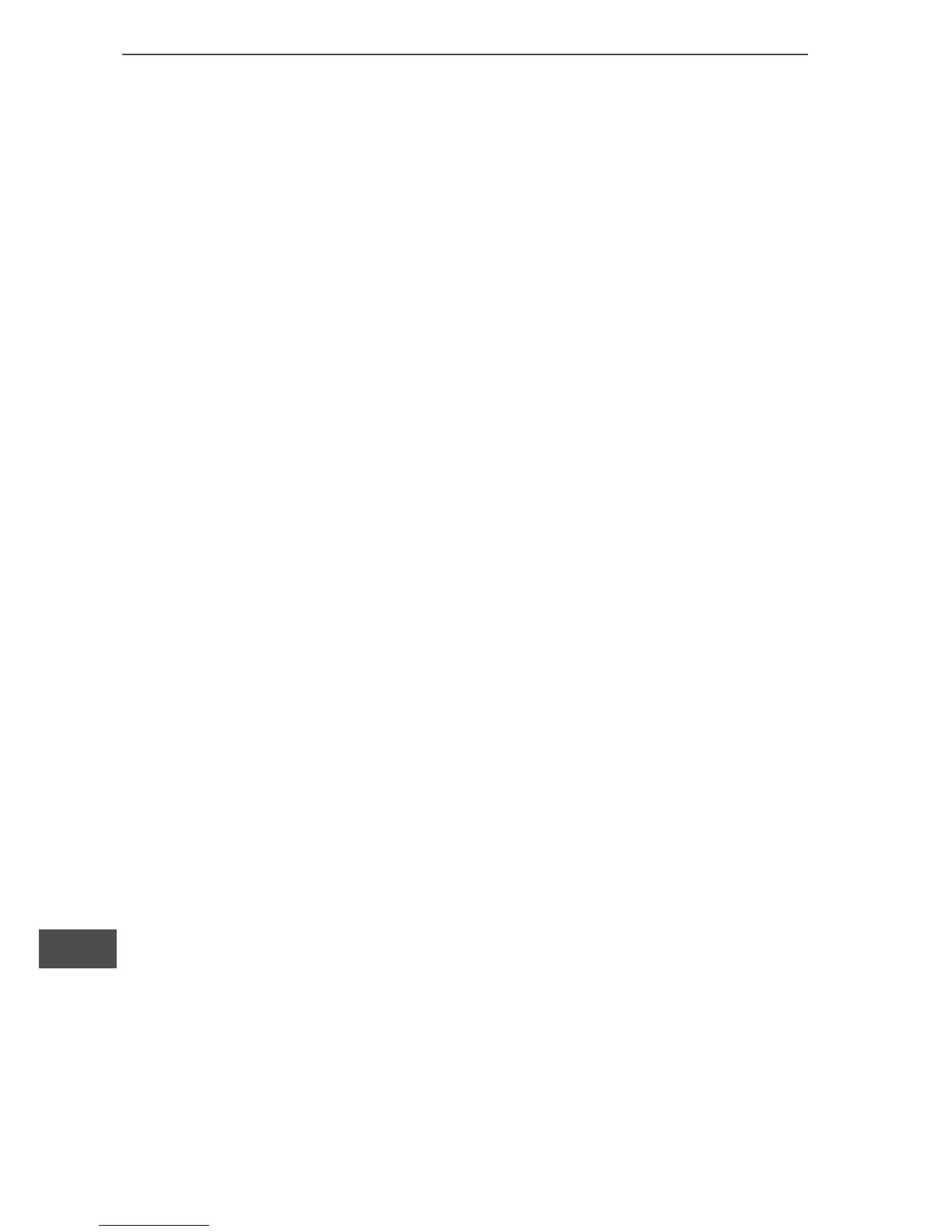Owner’s manual
10
EN
How to copy the music le to the SD card or USB
ash
1). DMC supports multi-folder playback, one directory is mapped
to one disk and one le
Is mapped to one track. The music les on the root directory will be
display as CD01 on the radio screen. The music les on the sub-di-
rectory will display as CD02, CD03... CD98, the order is according
to the time that you save on the SD card or USB ash. The folder
name could be English letter or Arabic numberales.
2). DMC supports up to 99 folders (including the root directory),
every folder can save up to 99 songs. (You can save up to 1000
songs, but most of OEM radio only can display double-digital track
number, like number 188 songs will be display as 88 on the radio
screen.)
We suggest user saving some music les on the root and sub-di-
rectory, it can increase the searching speed of the interface, if root
directory is empty, it will start from st sub-directory (Radio screen
will display CD02).
How many folders do you support? (Vehicle Spe-
cic)
Toyota 99 folders
Honda 99 folders
Volkswagen 6 folders
Mazda 99 folders
Suzuki 99 folders
Nissan 99 folders
