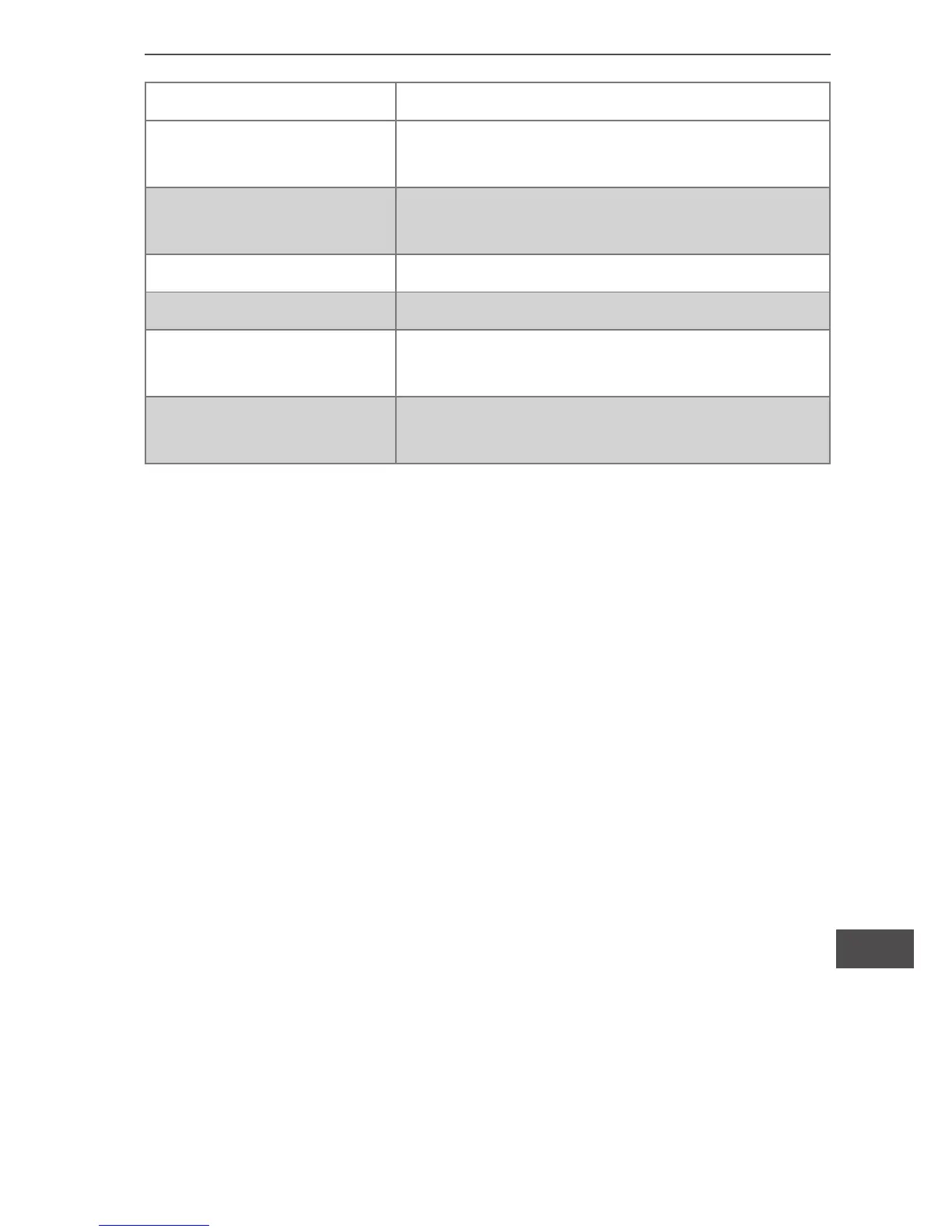13
Owner’s manual
EN
catalog number dedicated set, emulator + cable
PYEM03
emulator model 03 cable to BMW (at
plug)
PYEM03.1
emulator model 03 cable to BMW (round
plug)
PYEM030 emulator model 03 cable to Nissan
PYEM031 emulator model 03 cable to Volvo
PYEM032
emulator model 03 cable to Hyundai
(8pin)
PYEM032.1
emulator model 03 cable to Hyundai
(13pin)
Troubleshooting
Radio can not identify DMC
1) Check the Dip-Switch whether be set on the correct positon.
2) Check all cable whether connected correctly.
Audio play normally but screen display is not work (play time,
disk number not display on screen).
Check the Dip-Switch whether be set on the correct position.
Screen display is normal but without voice or single voice
channel.
1) Check the SD card or USB ash whether plug rmly and save
WMA / MP3 format les. Moreover, some inferior SD card or USB
ash may be not compatible.
2) Check radio volume whether switch on or is on the MUTE mode.
3) Check radio sound led mode whether set on the equilibrium
position.
4) Press switch key to switch to CDC or FM mode.
Screen display is normal but without voice or single voice
channel.
Check whether set up multi-directories in memory devices.
