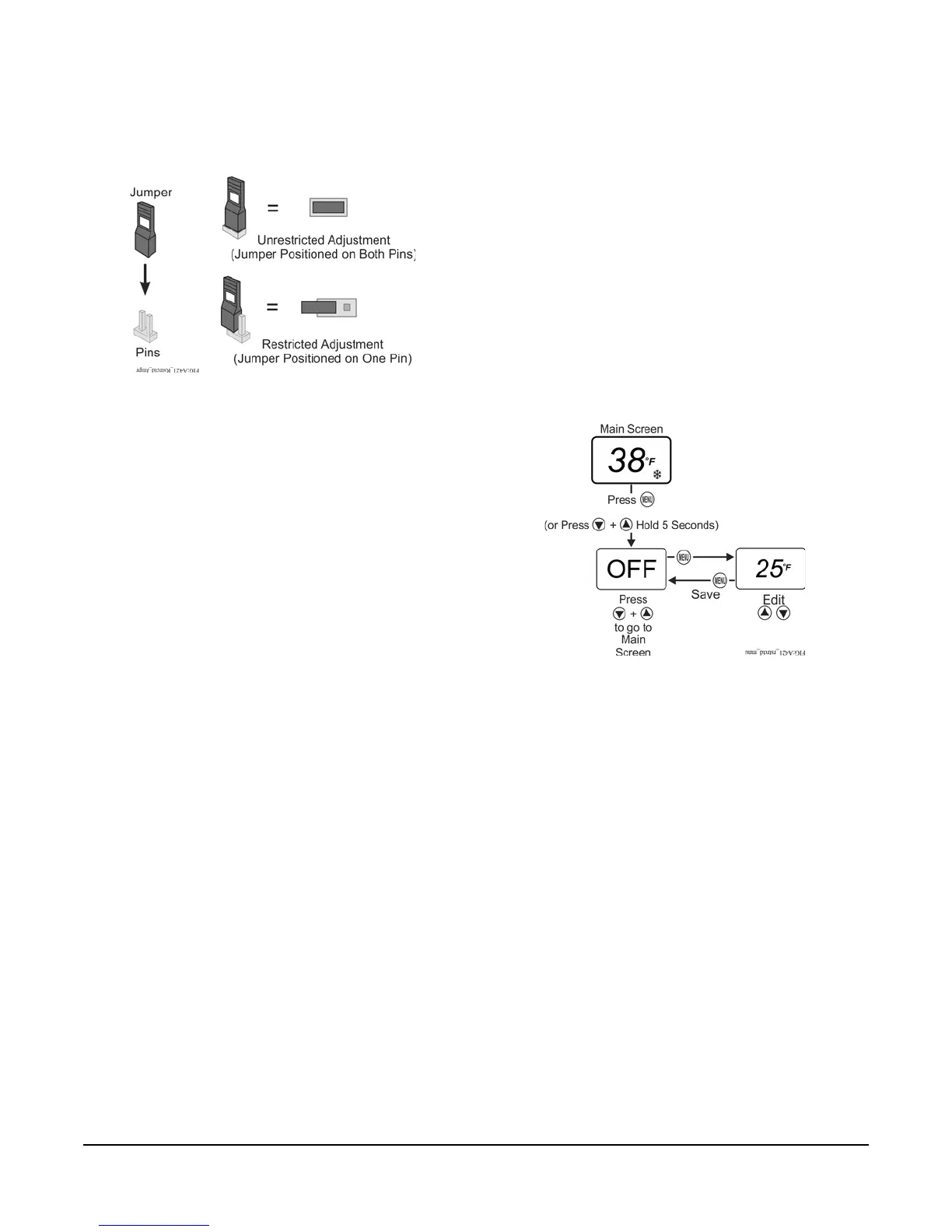A421 Series Electronic Temperature Controls with Off-Cycle Defrost Installation Instructions
14
3. Change the HtS and LtS temperature values to
define the restricted adjustment range (Figure 12).
4. Disconnect power to the control and reposition the
jumper to one pin (Figure 13). Reconnect power.
Control adjustment is now restricted to changing only
the OFF value, which shifts the On/OFF control band
within the restricted adjustment range defined by HtS
and LtS (Figure 12).
Note: To completely restrict (and lockout) all user
adjustment on the control, set HtS = On or OFF and
LtS = OFF or On. Then the (On to OFF) control band is
equal to the restricted adjustment range (LtS to HtS)
and the OFF value cannot be adjusted in the restricted
mode.
Adjusting the Control In Restricted Mode
To adjust the OFF value (and shift the On/OFF control
band) within the restricted adjustment range, when the
control is in the restricted adjustment mode:
1. In the Main Screen, press MENU to go to the
restricted adjustment mode menu and display the
OFF parameter code screen (Figure 14).
2. Press MENU again to go to the OFF value screen.
3. In the OFF value screen, press or to change
the OFF value (only within the restricted
adjustment range).
4. Press MENU to save the selected OFF value and
return to the OFF code screen.
5. Press and simultaneously to return to the
Main screen.
Figure 13: Repositioning the Jumper to
Restrict Control Adjustment
Figure 14: Adjusting Temperature in the
Restricted Menu (Default Factory Values
Shown)
