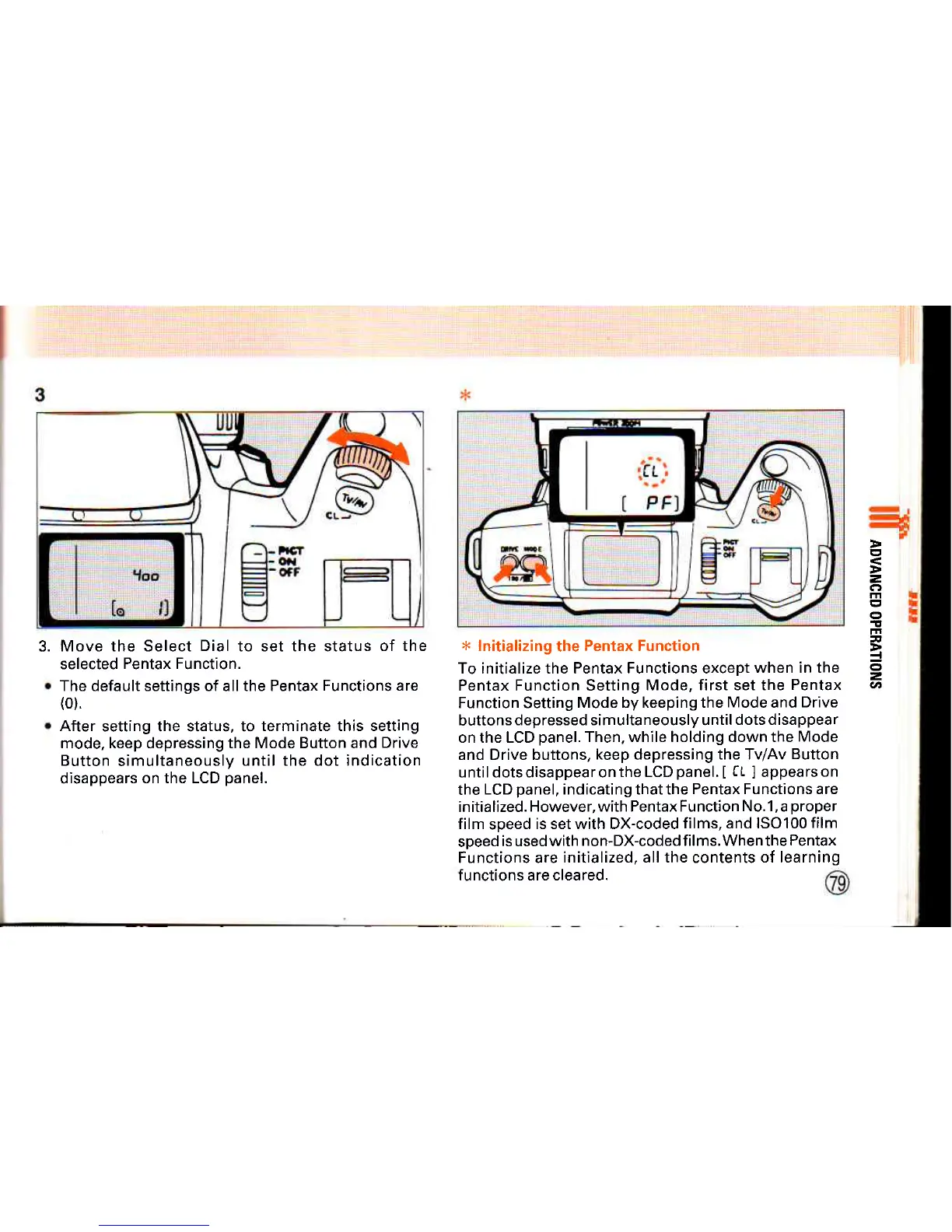D
z
e)
m
o
.g
r
a
d
6
2
v,
3.
Move the Select
Dial
to set the status
of the
selected
Pentax Function.
The default settings of all the Pentax
Functions are
(0).
After
setting the status, to
terminate this setting
mode, keep depressing the Mode Button and
Drive
Button
simultaneously
until the dot indication
disappears
on the LCD
panel.
To initialize the Pentax Functions except
when in the
Pentax Function Setting
Mode, first set the
Pentax
Function Setting
Mode by keeping the
Mode
and
Drive
buttons
depressed simulta
neously
until
dots disappear
on the LCD
panel.
Then, while holding down the
Mode
and Drive buttons,
keep
depressing
the TvlAv
Button
until dotsdisappearonthe
LCD
panel.
I
ft
]
appearson
the
LCD
panel,
indicating that the
Pentax Functions are
initialized.
However,with Pentax Function
No. 1,
a
proper
film
speed
is set with DX-coded
films, and lSO100
film
speed
is used with
non-DX-coded films. When the
Pentax
Functions are
initialized, all the
functions are cleared.
x<
lnitializing
the
Pentax Function
contents
of learning
