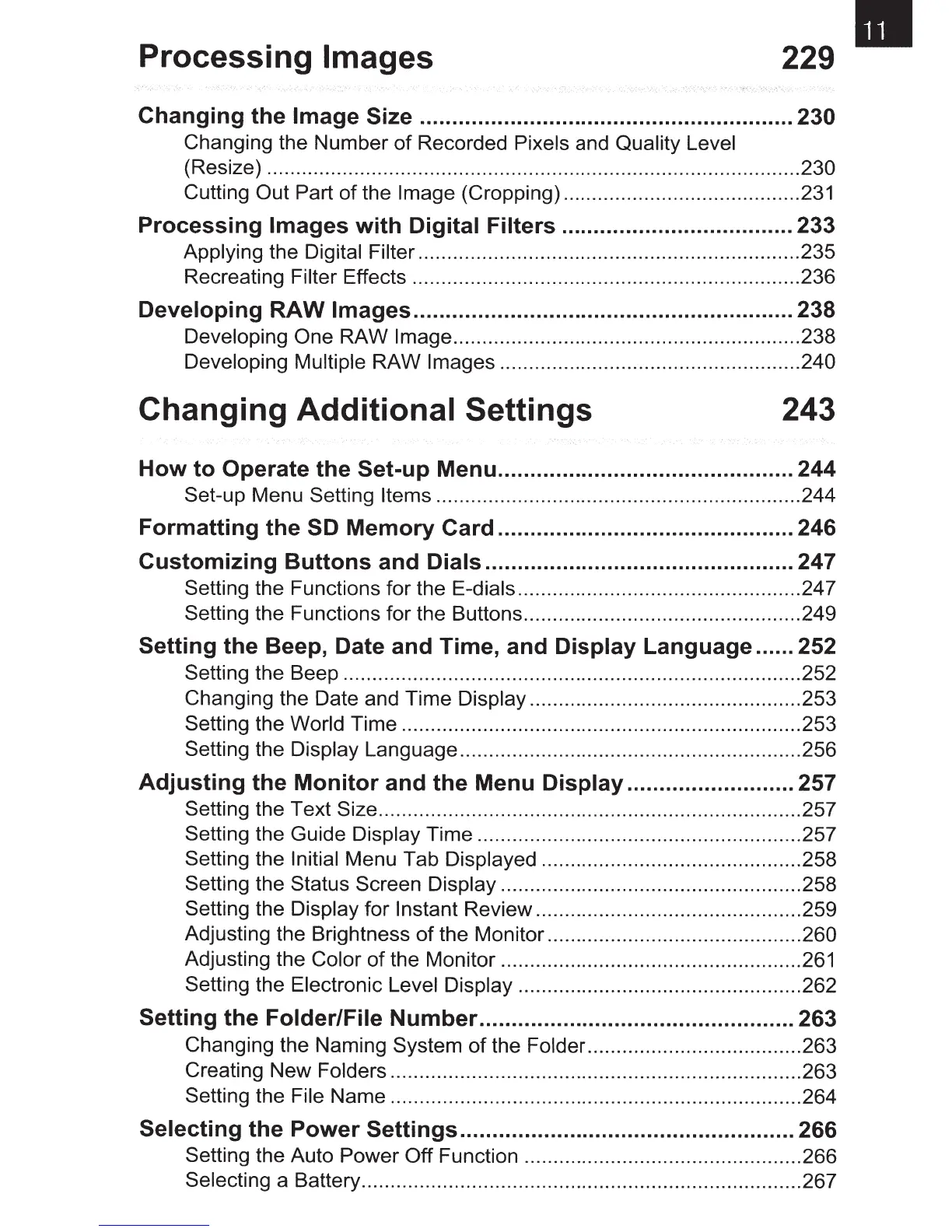Processing
Images
229 •
Changing
the
Image
Size .......................................................... 230
Changing the Number
of
Recorded Pixels and Quality Level
(Resize) ............................................................................................ 230
Cutting Out Part
of
the Image (Cropping) .........................................
231
Processing
Images
with
Digital
Filters
.................................... 233
Applying the Digital Filter .................................................................. 235
Recreating Filter Effects ................................................................... 236
Developing
RAW
Images
........................................................... 238
Developing One RAW lmage ............................................................ 238
Developing Multiple RAW Images .................................................... 240
Changing
Additional
Settings
243
How
to
Operate
the
Set-up
Menu
.............................................. 244
Set-up Menu Setting Items ............................................................... 244
Formatting
the
SO
Memory
Card .............................................. 246
Customizing
Buttons
and
Dials
................................................ 247
Setting the Functions for the E-dials ................................................. 24 7
Setting the Functions for the Buttons ................................................ 249
Setting
the
Beep, Date
and
Time,
and
Display
Language
...... 252
Setting the Beep ............................................................................... 252
Changing the Date and Time Display ............................................... 253
Setting the World Time ..................................................................... 253
Setting the Display Language ........................................................... 256
Adjusting
the
Monitor
and
the
Menu
Display
.......................... 257
Setting the Text Size ......................................................................... 257
Setting the Guide Display Time ........................................................ 257
Setting the Initial Menu Tab Displayed ............................................. 258
Setting the Status Screen Display .................................................... 258
Setting the Display for Instant Review .............................................. 259
Adjusting the Brightness
of
the Monitor ............................................ 260
Adjusting the Color
of
the Monitor ....................................................
261
Setting the Electronic Level Display ................................................. 262
Setting
the
Folder/File
Number
................................................. 263
Changing the Naming System
of
the Folder. .................................... 263
Creating New Folders ....................................................................... 263
Setting the File Name ....................................................................... 264
Selecting
the
Power
Settings
.................................................... 266
Setting the Auto Power Off Function ................................................ 266
Selecting a Battery ............................................................................ 267
