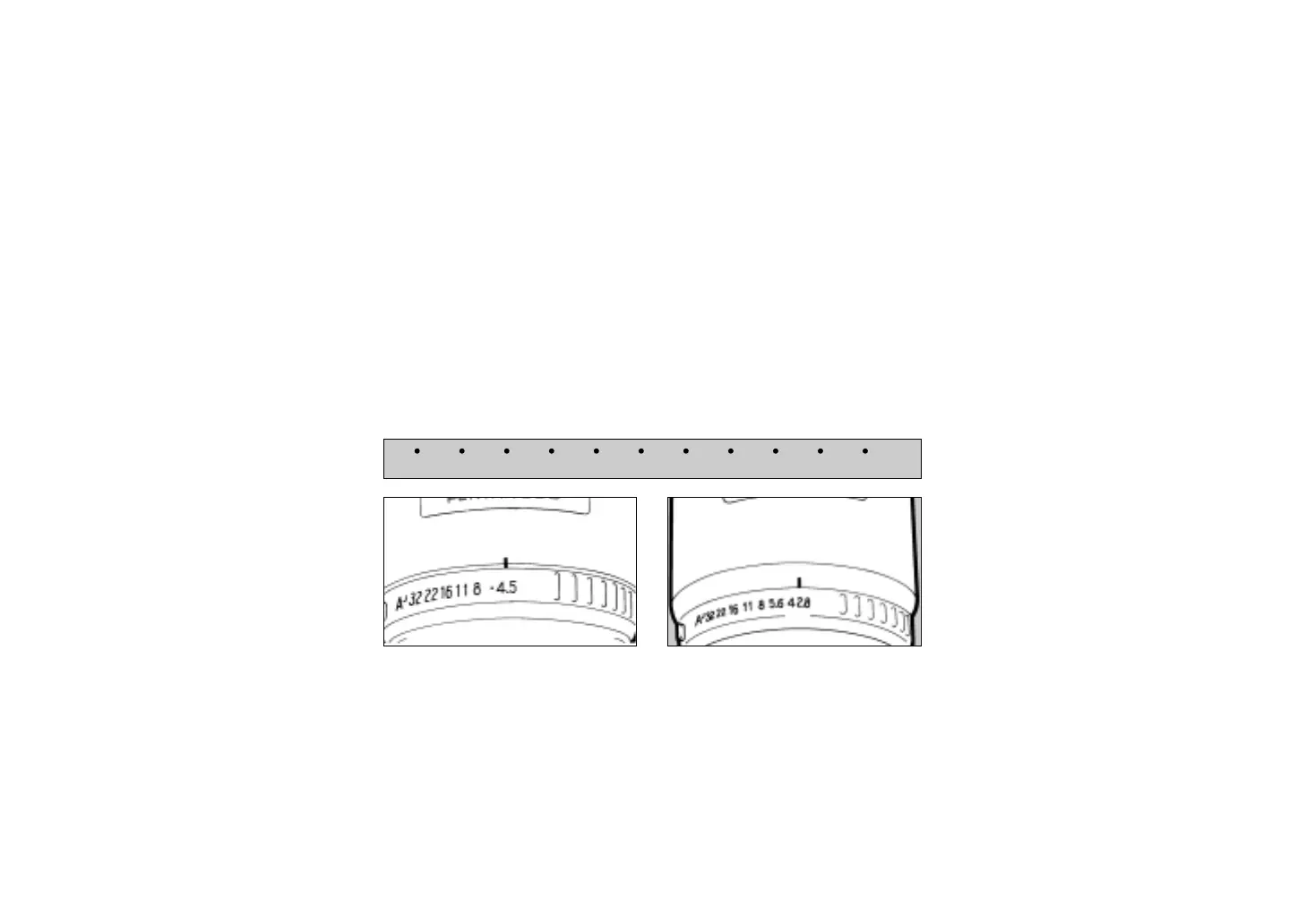There is a white dot next to the maximum f-
number engraved on the lens's aperture ring
on many Pentax lenses. This white dot indi-
cates an aperture which is darker by one stop
(larger number). The illustration below shows
the white dot next to f/4.5 is f/5.6.
F-STOPS OR F-NUMBERS AND CLICK STOPS
The click stops between two engraved f/stops
are equivalent to intermediate f-stops. Some
lenses do not have an intermediate click f-
stop on the aperture ring due to limited space
between the f-numbers engraved on the
aperture ring.
8
