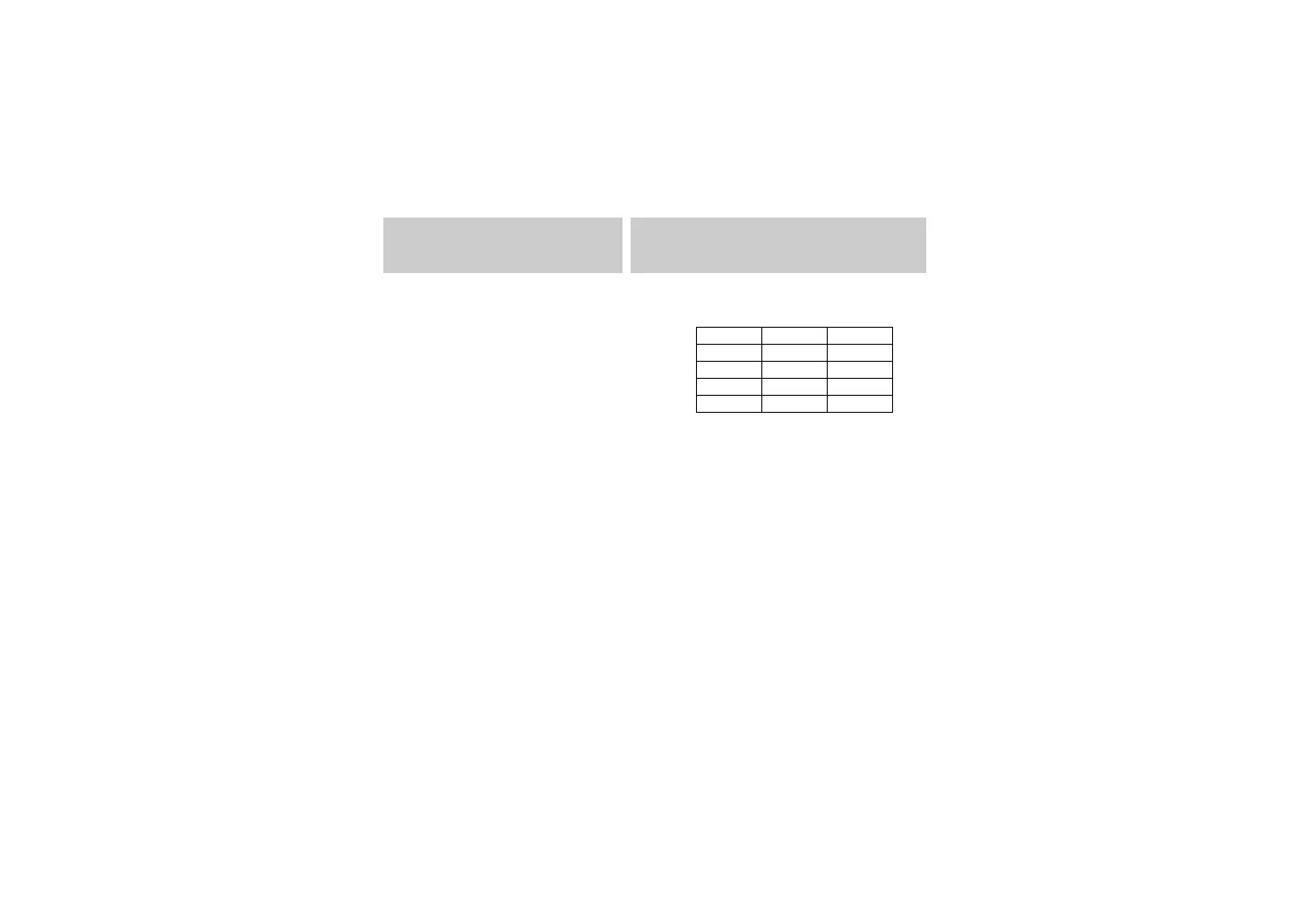30
Built-in FLASH
With the built-in flash in popped-up position,
the flash can be used if no warning indication
appears when the shutter release button is
pressed halfway down. However, some lens-
es cause vignetting in the picture corners,
even though warning indication does not
appear. For more details, refer to page 38
and 39.
• Remove the lens hood when the built-in
flash is used because the flash light will be
blocked by the lens hood.
The vignetting will not occur without the lens
hood.
Flash A : AF500FTZ, AF360FTZ, AF400FTZ,
AF240FT, AF400T
Flash B : AF330FTZ
Flash C : AF280T, AF200T, AF200SA,
AF200S
Flash D : AF100, AF140
*1 No vignetting occur at focal distance more
than 2.5m.
*2 No vignetting occur at focal distance more
than 1.1m with focal length 35mm.
*3 No vignetting occur at focal distance more
than 1.8m with focal length 50mm.
*4 No vignetting occur at focal distance more
than 1.0m
*5 No vignetting occur at focal distance more
than 1.5m with focal length 35mm.
PRECAUTIONS WHEN THE FLASH IS
USED
PRECAUTIONS WHEN USING THE FA
★★
28-70mm f/2.8
LENS AND LENS HOOD WITH THE EXTERNAL FLASH.
Z Series MZ Series
Flash A
○ ○
Flash B
△ (*1)
○
Flash C
△ (*2) △ (*4)
Flash D
△ (*3) △ (*5)
