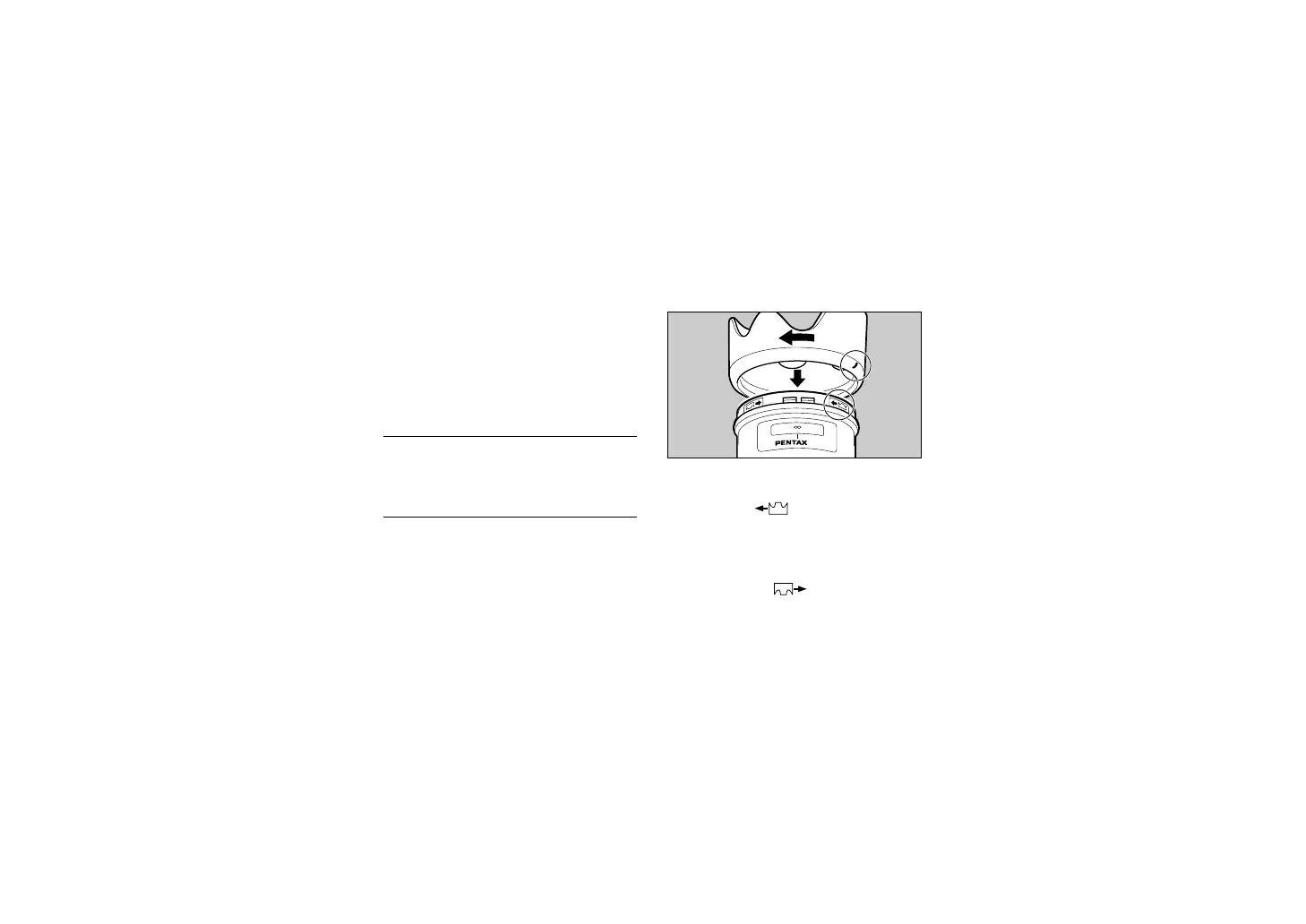How to Use the Built-in Hood
To use a lens with a built-in hood, first extend
the hood to the fullest position. The 600mm
f/4 lens and 250-600mm f/5.6 zoom lenses
come in screw-fixed-type. Extend these
hoods while rotating them for use. See the
lens instruction manual for details.
Lenses with Built-in Hoods
FA 31mm f/1.8 AL Limited
FA 77mm f/1.8 Limited
FA 135mm f/2.8 (IF)
FA 600mm f/4 ED (IF)
FA Zoom 250-600mm f/5.6 ED (IF)
*
The built-in flash of the camera can be
used when the built-in hood is utilized on
the FA 77mmf/1.8 and FA 135 mm f/2.8
lens.
• For more details of Bayonet hoods, refer to
page 28.
LENS HOOD for FA
★
24mm f/2
How to attach
To attach the hood to the lens, align ( | ) on
the hood and ( ) on the lens front, then
turn the hood clockwise to lock it in place. To
remove it, reverse the above procedure.
• When the hood is not in use, align ( | ) on
the hood and ( ) on the lens front,
then turn the hood counterclockwise to lock
it in place.
• Always attach the lens hood to avoid stray
light.
12
