18
About the Clamp Switch
The D FA Macro 50mm f/2.8 and D FA Macro 100mm f/2.8 lenses are equipped with a
Clamp switch which is convenient for manual focus.
The Clamp switch locks the manual focus position. You can use it when taking close-ups
with a copy stand, for example.
Using the Clamp Switch
Focus manually, then set the Clamp switch to ON.
The point of focus will be locked. Autofocus will also be disabled.
• Do not turn the focusing ring forcibly while setting the Clamp switch to ON because there
is a slight possibility that the point of focus may change.
• If you use the Clamp switch with any of the following cameras, be sure to first set the
camera’s focus mode switch to MF.
Z-10, Z-20, Z-20P, Z-50 P, Z-70P, MZ-5, MZ-10, and MZ-50
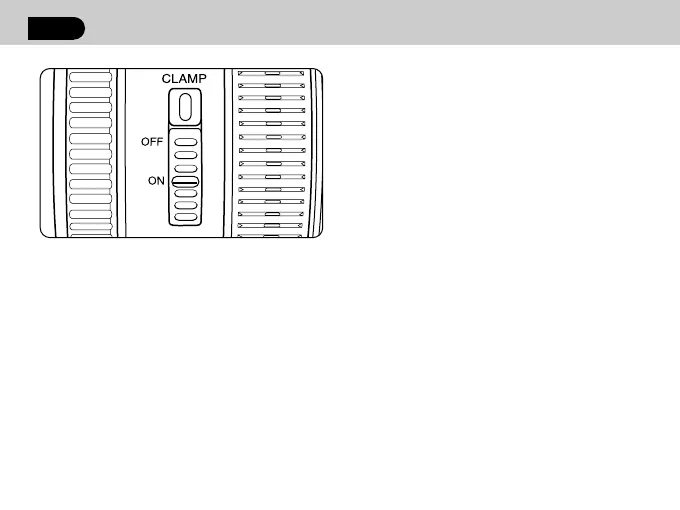 Loading...
Loading...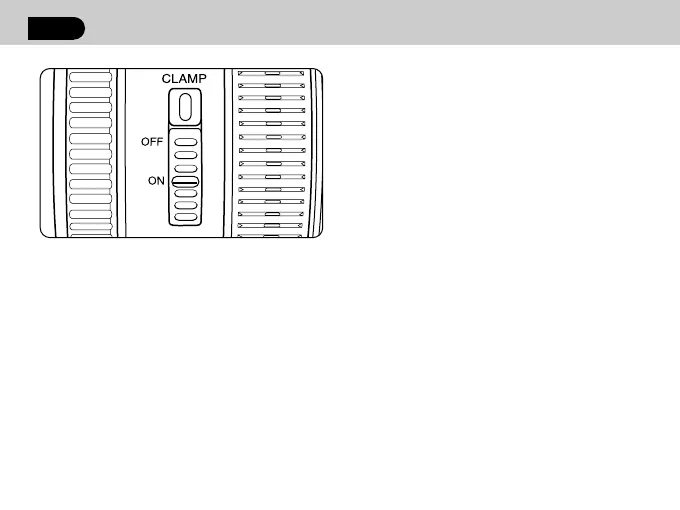











![Preview: DA FISH-EYE 10-17mm f/3.5-4.5ED [IF]](https://data.easymanua.ls/products/1474233/200x200/pentax-da-fish-eye-10-17mm-f-3-5-4-5ed-if.webp)