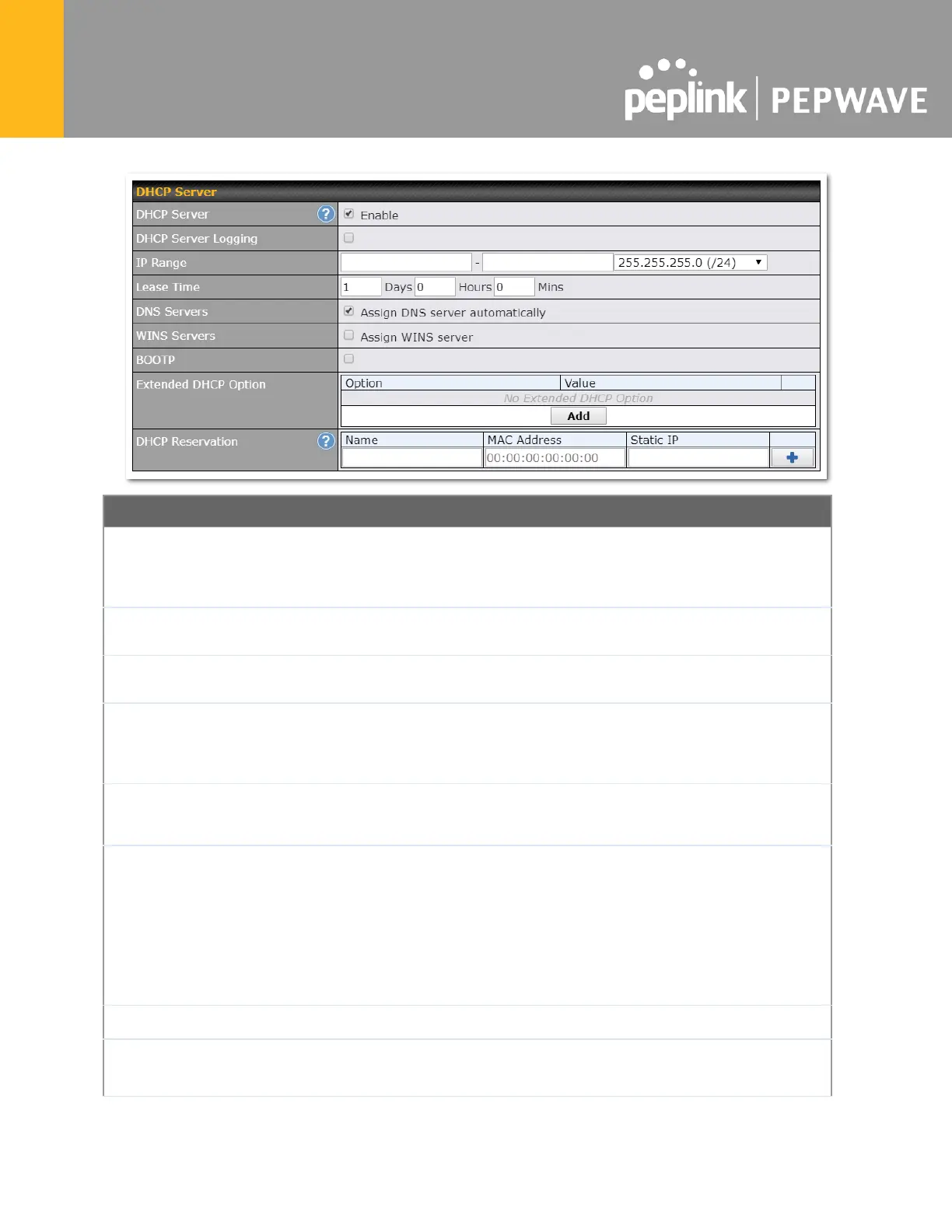When this setting is enabled, the DHCP server automatically assigns an IP
address to each computer that is connected via LAN and configured to obtain an
IP address via DHCP. The Pepwave router’s DHCP server can prevent IP
address collision on the LAN.
Enable logging of DHCP events in the eventlog by selecting the checkbox.
These settings allocate a range of IP addresses that will be assigned to LAN
computers by the Pepwave router’s DHCP server.
This setting specifies the length of time throughout which an IP address of a
DHCP client remains valid. Upon expiration of the lease time, the assigned IP
address will no longer be valid and renewal of the IP address assignment will be
required.
This option allows you to input the DNS server addresses to be offered to DHCP
clients. If Assign DNS server automatically is selected, the Pepwave router’s
built-in DNS server address (i.e., LAN IP address) will be offered.
This option allows you to optionally specify a Windows Internet Name Service
(WINS) server. You may choose to use the built-in WINS server or external
WINS servers .
When this unit is connected using SpeedFusion
TM
, other VPN peers can share
this unit's built-in WINS server by entering this unit's LAN IP address in their
DHCP WINS Server setting. Afterward, all PC clients in the VPN can resolve the
NetBIOS names of other clients in remote peers. If you have enabled this option,
a list of WINS clients will be displayed at Status>WINS Clients .
Check this box to enable BOOTP on older networks that still require it.
In addition to standard DHCP options (e.g., DNS server address, gateway
address, subnet mask), you can specify the value of additional extended DHCP
options, as defined in RFC 2132. With these extended options enabled, you can
