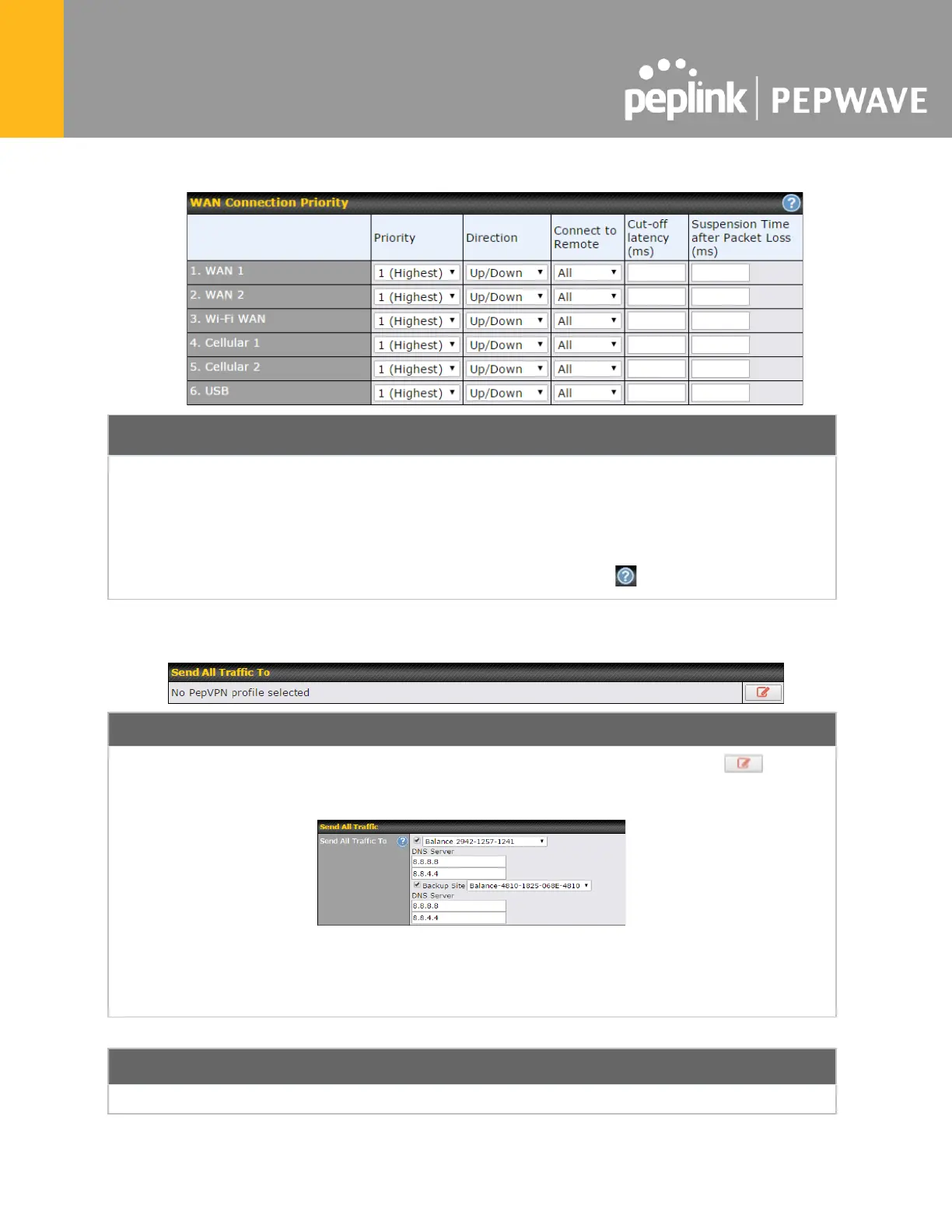If your device supports it, you can specify the priority of WAN connections to be
used for making VPN connections. WAN connections set to OFF will never be
used. Only available WAN connections with the highest priority will be used.
To enable asymmetric connections, connection mapping to remote WANs, cut-off
latency, and packet loss suspension time, click the button.
This feature allows you to redirect all traffic to a specified PepVPN connection. Click the button to
select your connection and the following menu will appear:
You could also specify a DNS server to resolve incoming DNS requests. Click the checkbox next to
Backup Site to designate a backup SpeedFusion profile that will take over, should the main PepVPN
connection fail.
