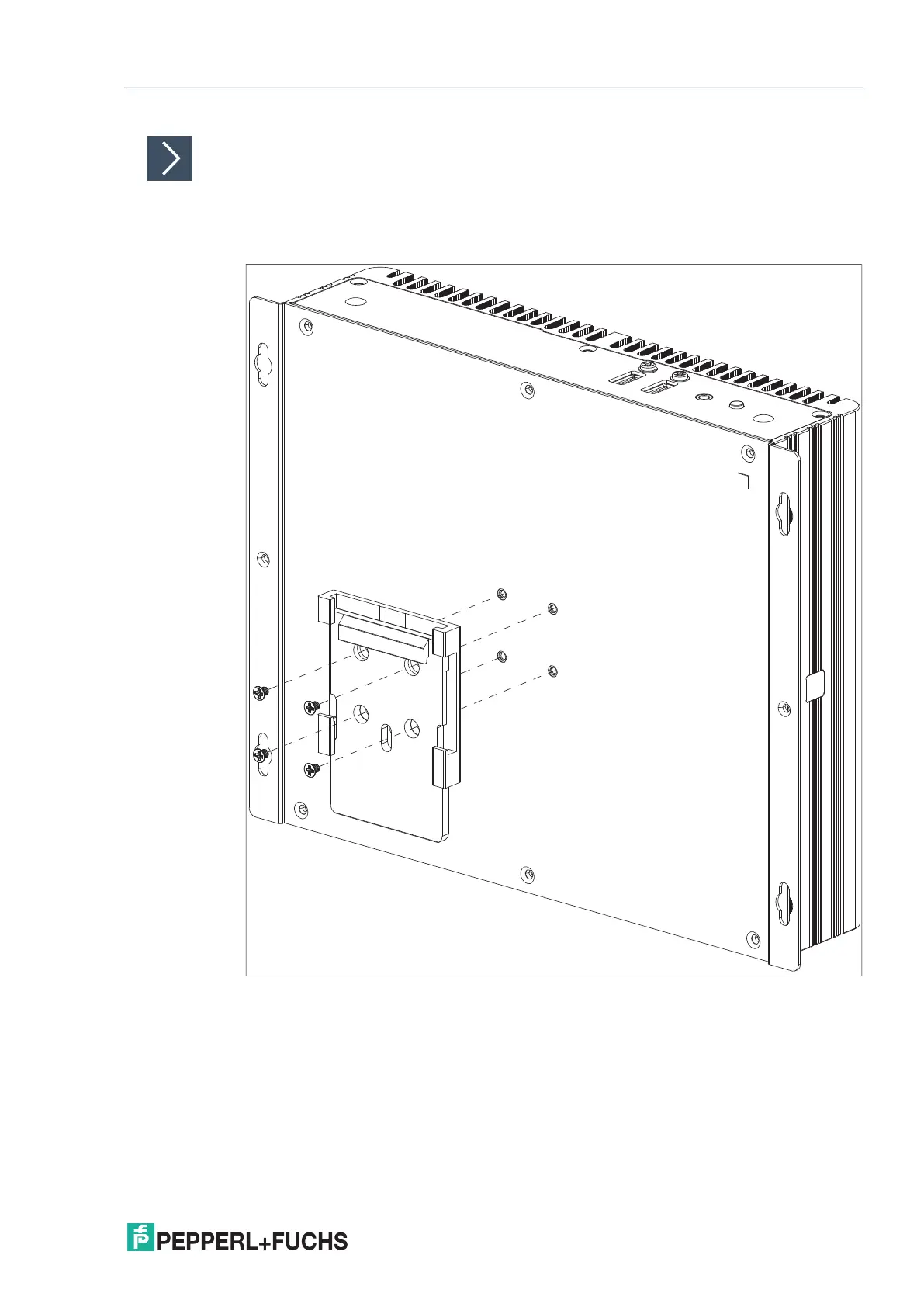Box Thin Client for Industrial Applications
Installation
2019-12
13
DIN Rail Mounting
Tools and installation materials required:
Screwdriver
4 anchors, 4 screws (included in scope of delivery)
1. Attach the DIN rail adapter to the back of the BTC14. Use the thread on the bottom of the
BTC14 to secure the adapter. Tighten the supplied screws to a tightening torque of 0.4 Nm.
Figure 3.3
2. There is a movable clamp on the top of the DIN rail adapter. Install the BTC14 at a slight angle
with the movable clamp over the DIN mounting rail. Apply light pressure to pull the BTC14
downward and clamp the adapter into the rail.