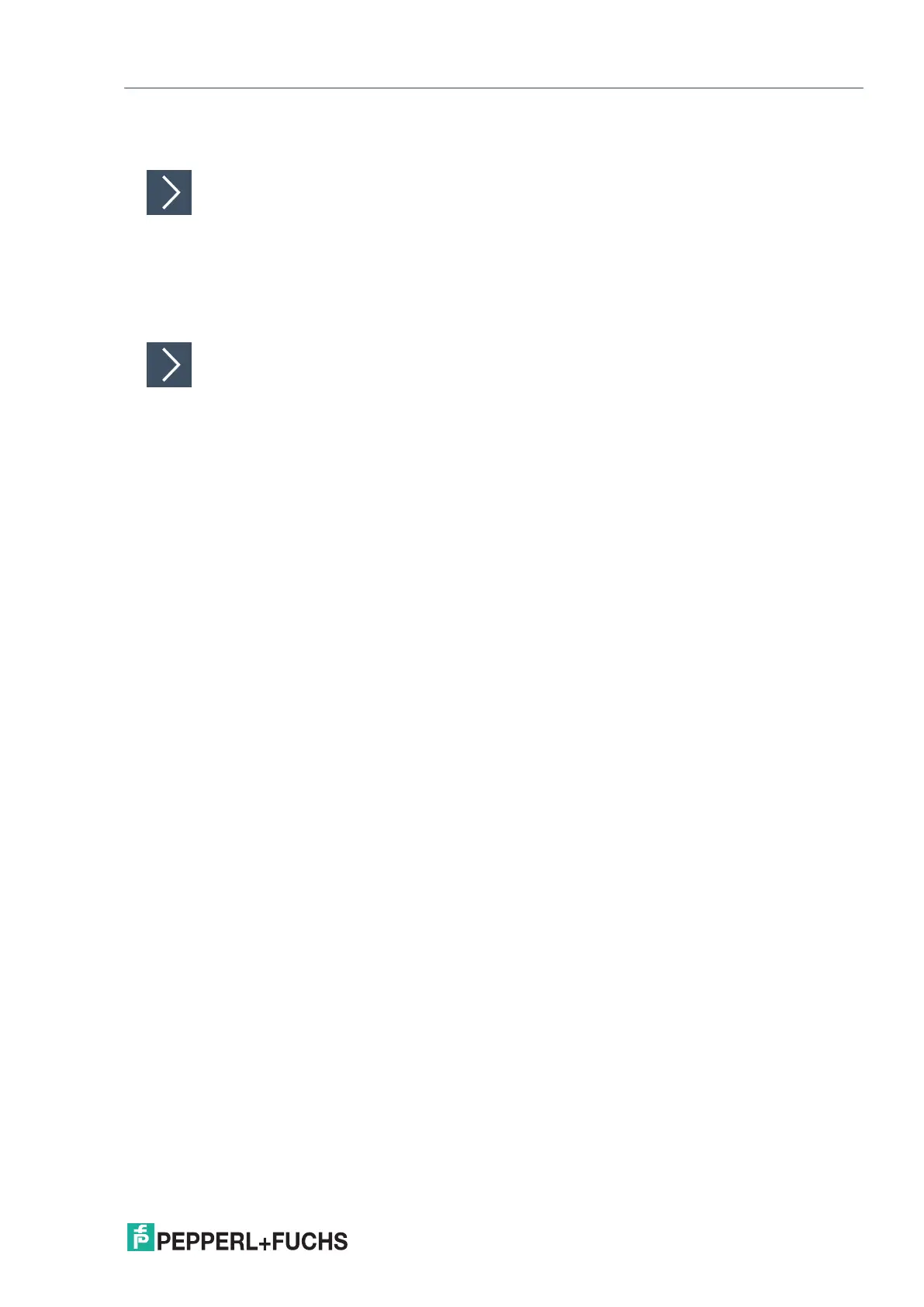Box Thin Client for Industrial Applications
BIOS Settings
2019-12
37
4.5 Resetting the BIOS to Factory Settings
Restoring Default Settings
You can restore the system using the following instructions.
1. Use the arrow keys to select Restore Defaults. Press ENTER.
2. Select Yes. Press ENTER to load the optimized default settings.
3. Select No to exit the process.
Restoring the Factory Settings with F9
1.
Press F9: Optimized Defaults. Press ENTER.
2. Select Yes. Press ENTER to load the optimized default settings.
3. Select No to exit the process.
