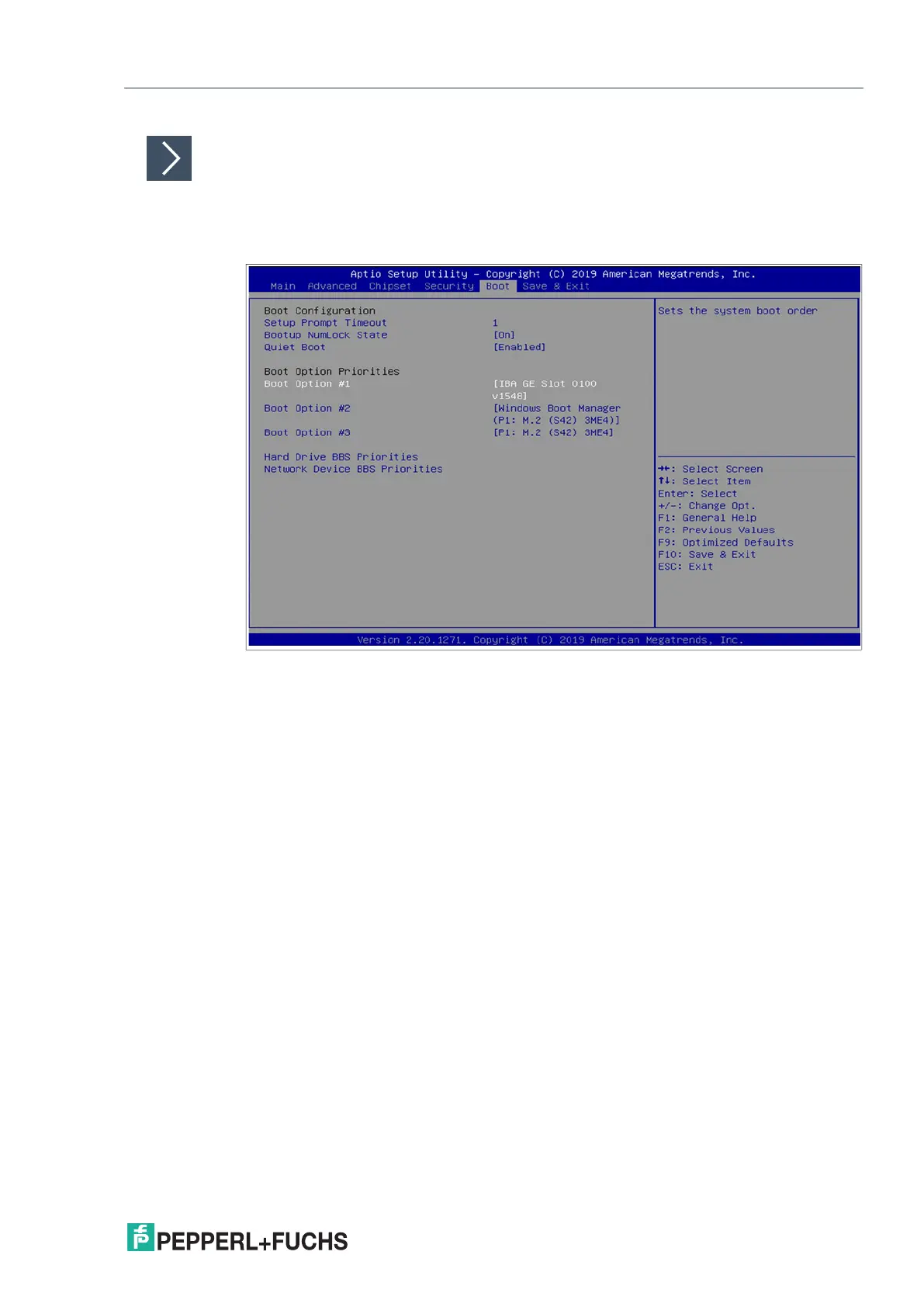Box Thin Client for Industrial Applications
BIOS Settings
2019-12
34
Setting Priorities for Boot Options
The "Boot" page allows you to set the priority of all boot devices.
1. Using the arrow keys, select the Boot Option Priority you wish to change. Press
ENTER. The options window will open.
Figure 4.9 Boot option priorities
2. Select the equipment category PXE= IBA GE Slot 0100 v1548 or Windows Boot
ManagerP1: M.2 (S42) 3ME4 depending on the port being used. Press ENTER.
