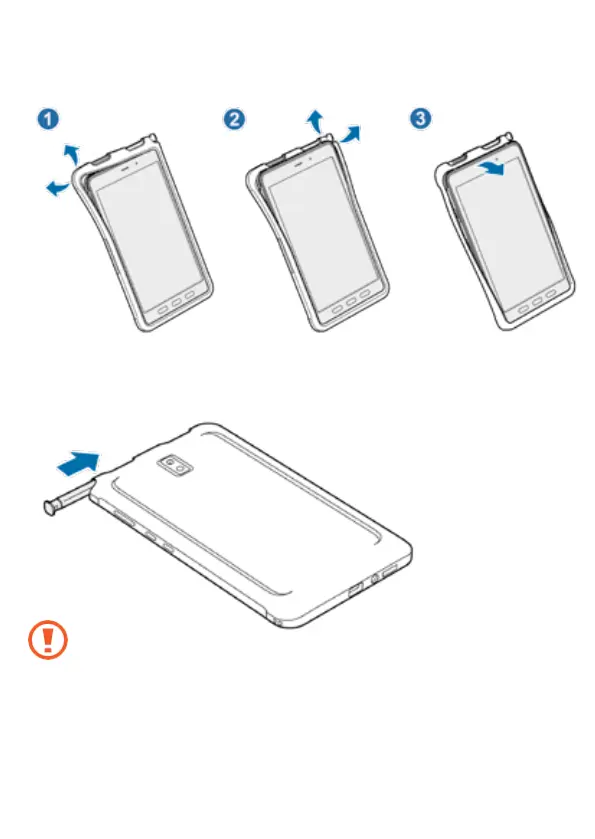24
Removing the Ex-Protective case
With the device upright, push the edges of the upper part one by one using both hands
until the device protrudes from the case and remove the device from it.
Installing the S Pen
Insert the S Pen into the top of the Ex-Protective case.
Do not insert the S Pen backwards into the Ex-Protective case.