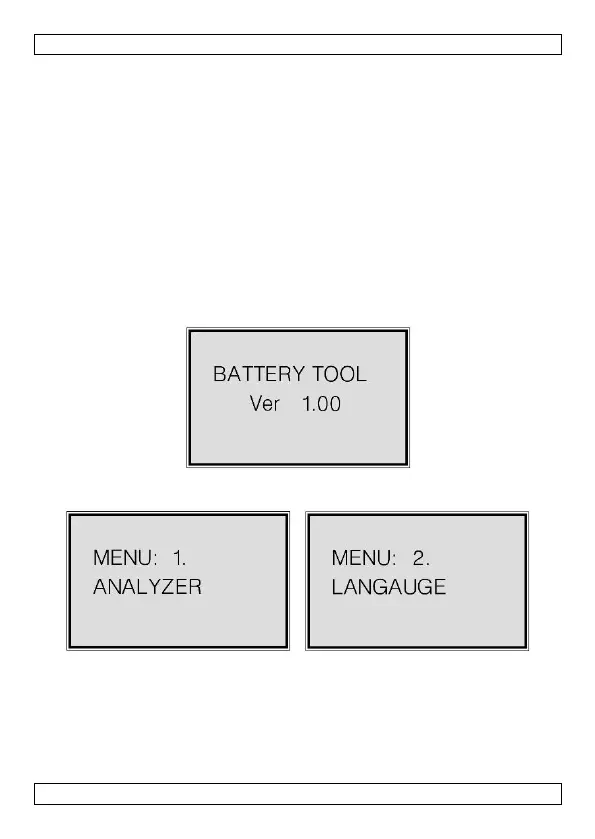ABA12
V. 01 – 07/09/2015 6 ©Velleman nv
7. Operation
7.1 Connecting the Analyser before Testing
1. Make sure the car’s electronics are switched off, i.e. all doors closed
and the engine switched off.
2. Carefully clean the terminal posts and make sure they are free from
dust, grease and corrosion.
3. Connect the red crocodile clip to the positive electrode; connect the
black crocodile clip to the negative cathode.
7.2 Battery Test
1. The tester will automatically switch on when connecting the crocodile
clips to the battery terminals posts. Check the connection again if this
is not the case.
2. Use the scroll button and choose LANGUAGE to select the desired
language, or ANALYZER to enter the testing mode.
3. Confirm with the enter button.
In-Vehicle or Out-Of-Vehicle Testing
1. Next, choose the battery’s actual position:
o IN VEHICLE: the battery is still connected to the engine
o OUT OF VEHICLE: the battery is disconnected