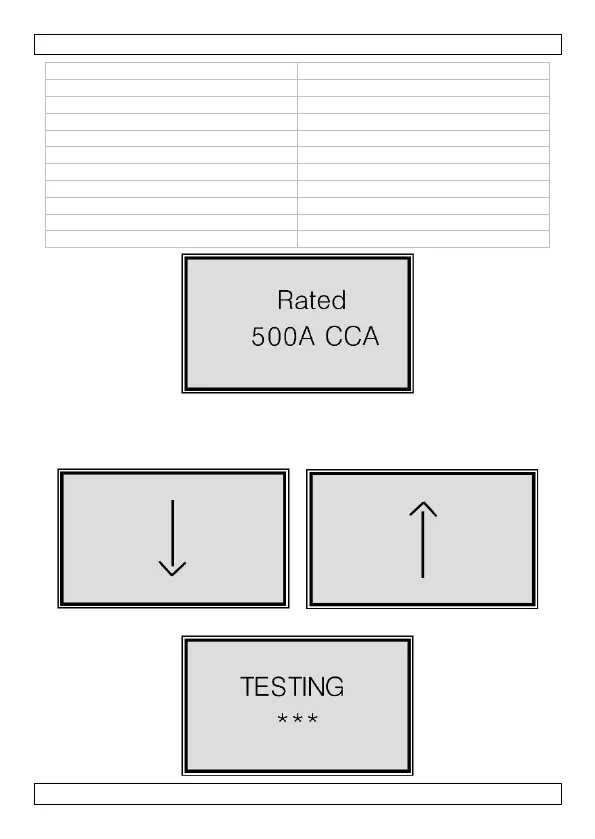ABA12
V. 01 – 07/09/2015 8 ©Velleman nv
2. Confirm with the enter button.
3. If needed, increase or decrease the value with 5 units by holding the
scroll button pressed for 3 seconds. Keep the scroll button pressed for
3 seconds to inverse the direction.
4. Confirm with the enter button. The test procedure starts.