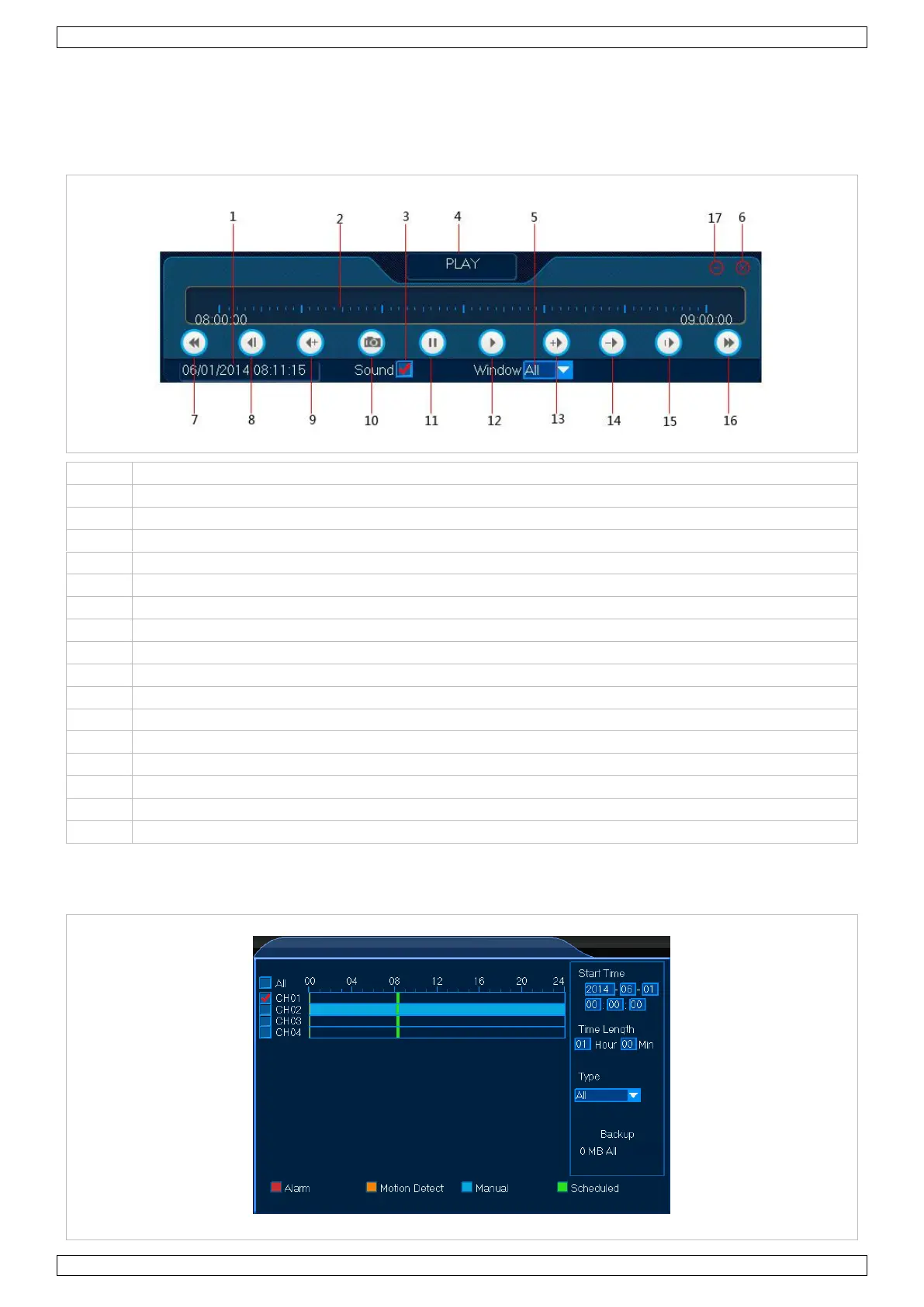CCTVSET2
V. 02 – 08/04/2015 10 ©Velleman nv
2. Select your channel and enter all necessary parameters to fine-tune your recording selection.
3. Left-click Play to enter the Playback window (see The Playback Window below).
The Playback Window
The Playback Window allows several playback functions for your recorded video.
PLAYBACK TIME: current playback time
PROGRESS BAR: progress of the current file
SOUND: enable/disable the sound function
FUNCTION: selected function in the playback window
WINDOW: channel selection
EXIT: exit the playback window
PRIOR HOUR: go back one hour
BACKSTEP: pause and go back two seconds
BACKFAST: play backwards at speed x 4, 8 or 16
FAST: play forward at speed x 2, 4, 8 or 16
SLOW: play forward at speed x 1/2, 1/4, 1/8 or 1/16
STEP: jump one frame at the time
NEXT HOUR: go forward one hour
MINIMIZES: minimize the playback window
Saving Your Recording
1. Left-click Backup to enter the function.