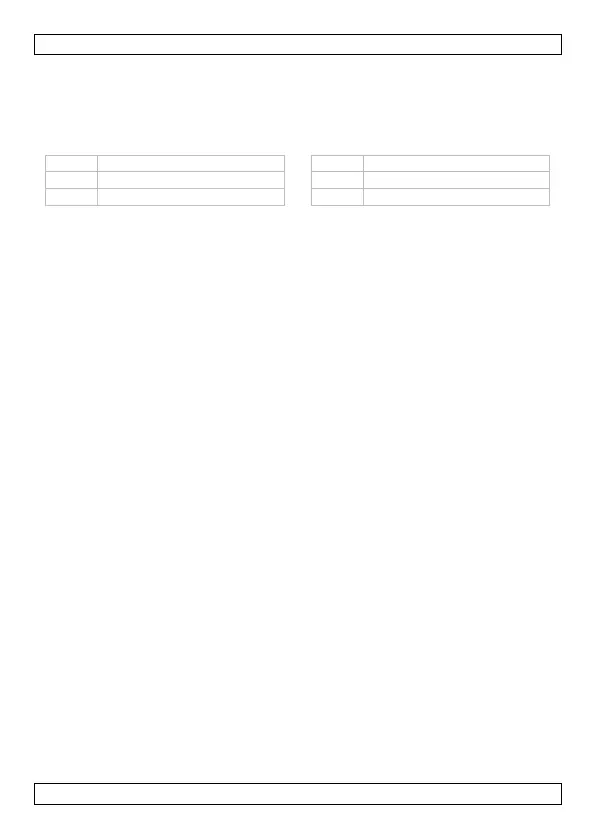E305DC/E305DC-G
V. 02 – 16/07/2015 5 ©Velleman nv
no need to make changes to the domestic installation, simply install
between the wall socket and the device (lamp, radio)
5. Overview
Refer to the illustrations on page 2 of this manual.
6. Operation
1. Select the operating mode [2]:
o ON – Time Switch: the connected device is switched on after the
set time has elapsed.
o OFF – Countdown: the connected device is switched off after the
set time has elapsed.
2. Select the time lapse with the selector [3].
3. Plug the timer [1] into the mains socket.
4. Plug the consumer device into the input socket [4].
5. Start the timer by pushing the on-off button [6]. The control LED [5]
will flash (time switch function) or light (countdown function).
Notes
The timer can be stopped at any time by pressing the on-off button.
Pressing the on-off button a third time, will restart the timer with its
function.
Moving the selector while the timer is active will increase or decrease
the set time automatically.
7. Cleaning and Maintenance
This device does not require any particular maintenance. However,
cleaning it regularly will keep it clean.
o Wipe with a dry cloth.
o Do not use harsh chemicals, cleaning solvents or strong detergents
to clean the timer.
Before cleaning, unplug the timer completely from the mains.
