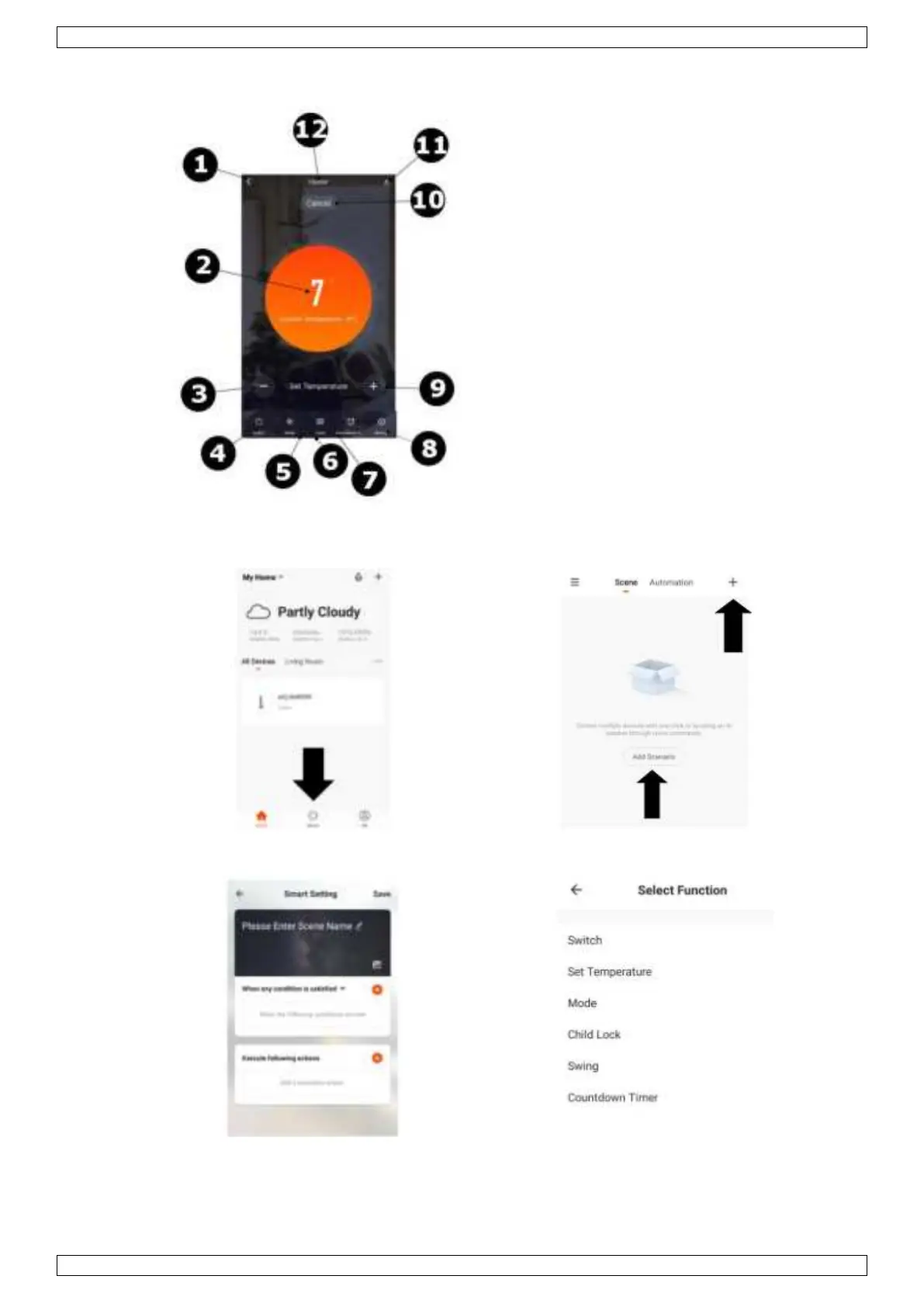V. 01 – 07/06/2021 10 ©Velleman nv
1. Back: Return to the home screen.
2. Desired Temperature: Target
temperature.
3. Decrease Temperature: Range 5 to
37 °C.
4. Power: Switch the unit on/off.
5. Mode: Select the preset mode.
6. Level: Select the heat setting.
7. Countdown Timer: Set up your timer.
8. Settings: Set up multiple options.
9. Increase Temperature: Range 5 to
37 °C.
10. Current Mode: Selected heater mode.
11. Edit Name: Modify the name of the
appliance.
12. Device Name.