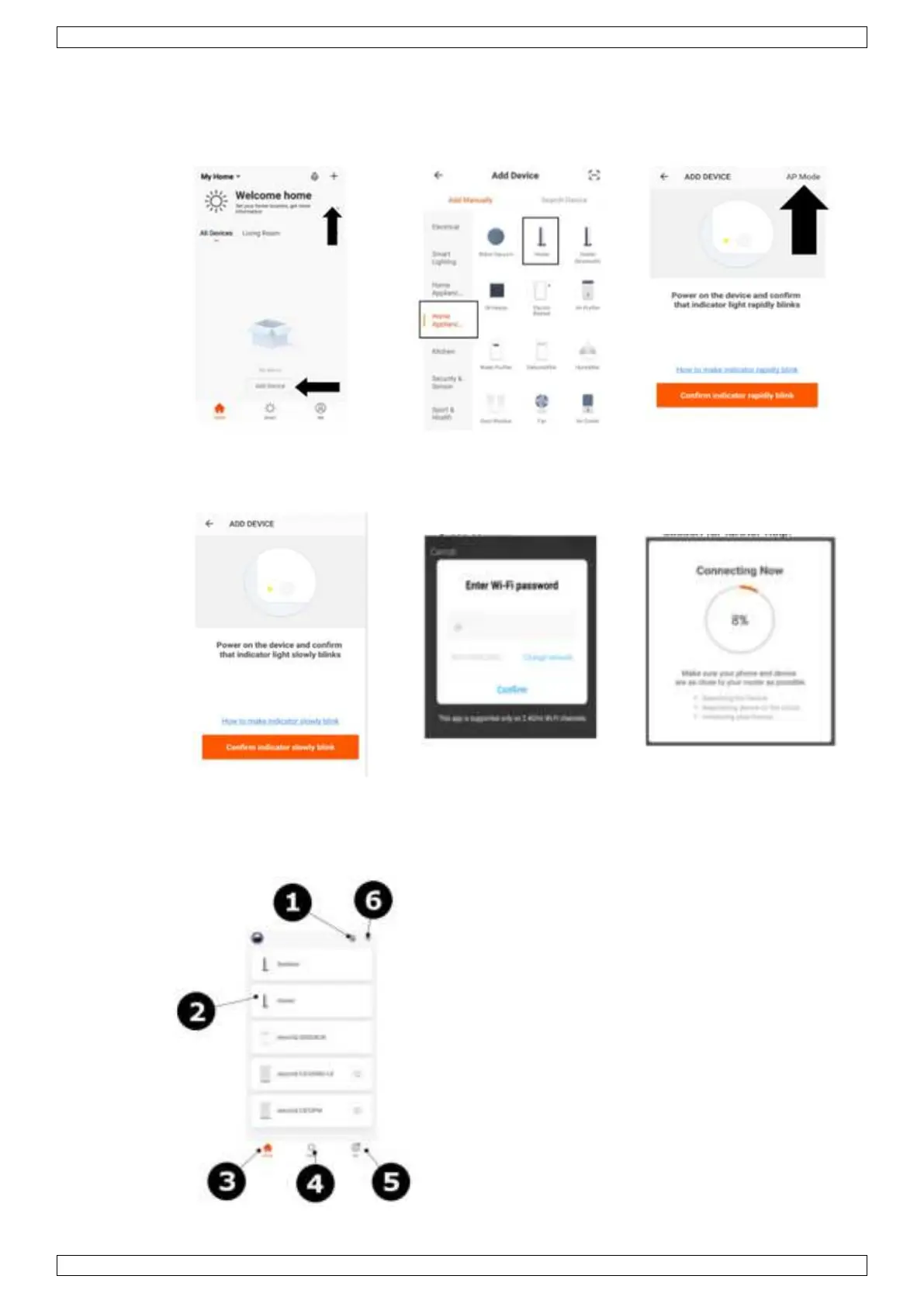SMART1310
V. 01 – 07/06/2021 9 ©Velleman nv
Set the appliance in stand-by mode with the Wi-Fi LED blinking. Also, ensure your phone is
connected to the Wi-Fi network.
1. Open the app and click +
or the Add Device button
to add the appliance.
2. Select the heater in the
Home Appliance tab.
3. Click the AP Mode button.
4. Make sure the Wi-Fi LED
on the heater is blinking.
Click the Confirm button.
5. Enter your Wi-Fi password
and press Confirm.
6. The appliance will now
pair (please retry if this
was unsuccessful).
Controlling the Appliance through the App
1. Voice Control: Press to give vocal instructions.
2. Heater Name: Press to enter the Device screen
(see below).
3. Home: Press to return to the home screen.
4. Smart Scene: Allows you to set up
programmes.
5. Profile: Modify your personal settings.
6. Add Device: Add an appliance and set it up.