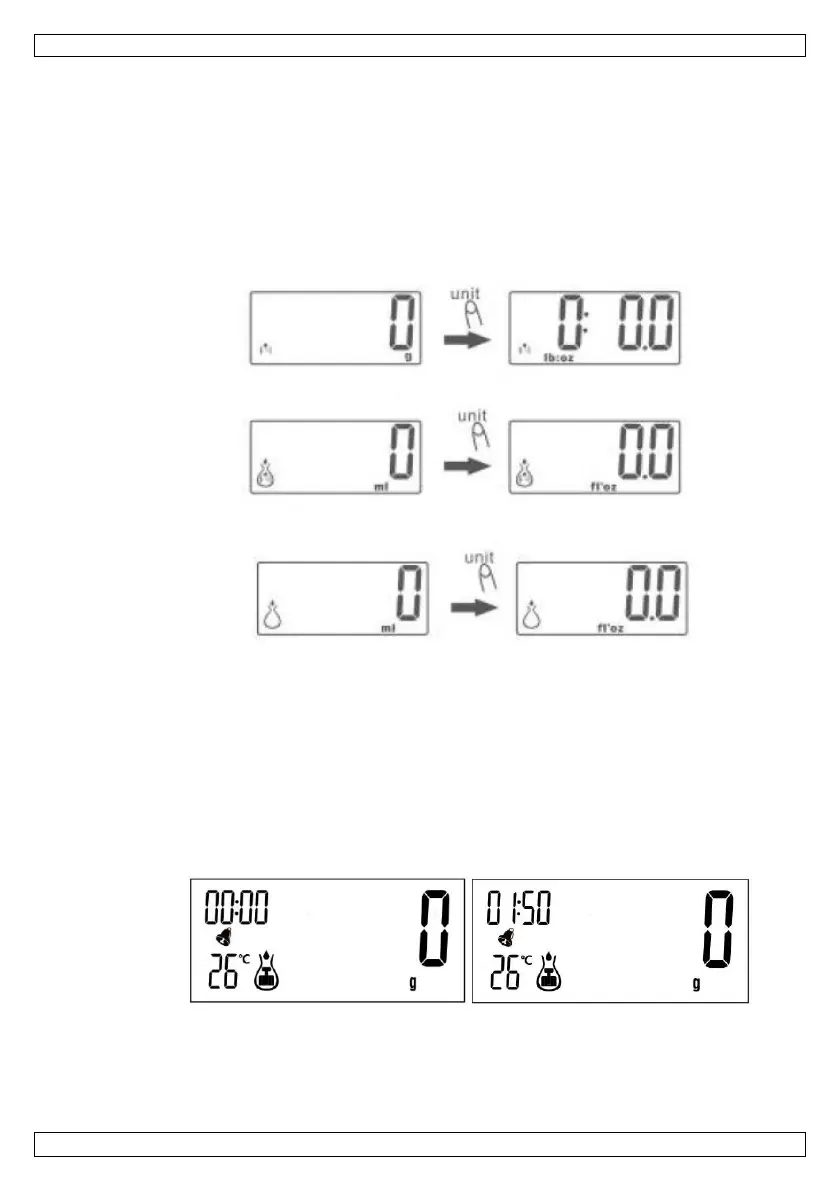VTBAL105
V. 03 – 28/10/2019 5 ©Velleman nv
6.4 Setting the Time
In the off status, hold the time setting button pressed. Select the 12 h- or 24 h-mode
with the arrows and confirm by pressing the time setting button.
Next, set the time accordingly.
The scale features three weighing modes. Hold the unit button pressed for 3 seconds
until the desired weighing unit is displayed.
regular weighing → milk volume → water volume
In the on status, press the unit button to enter the countdown function. Select the
minute/second digit with the time setting button and adjust with the arrows. Confirm
with the time setting button. The countdown starts as soon as the timer is set and
confirmed.
Once the countdown timer has reached 00:00, the alarm will sound. Press any button to
switch off the alarm.
