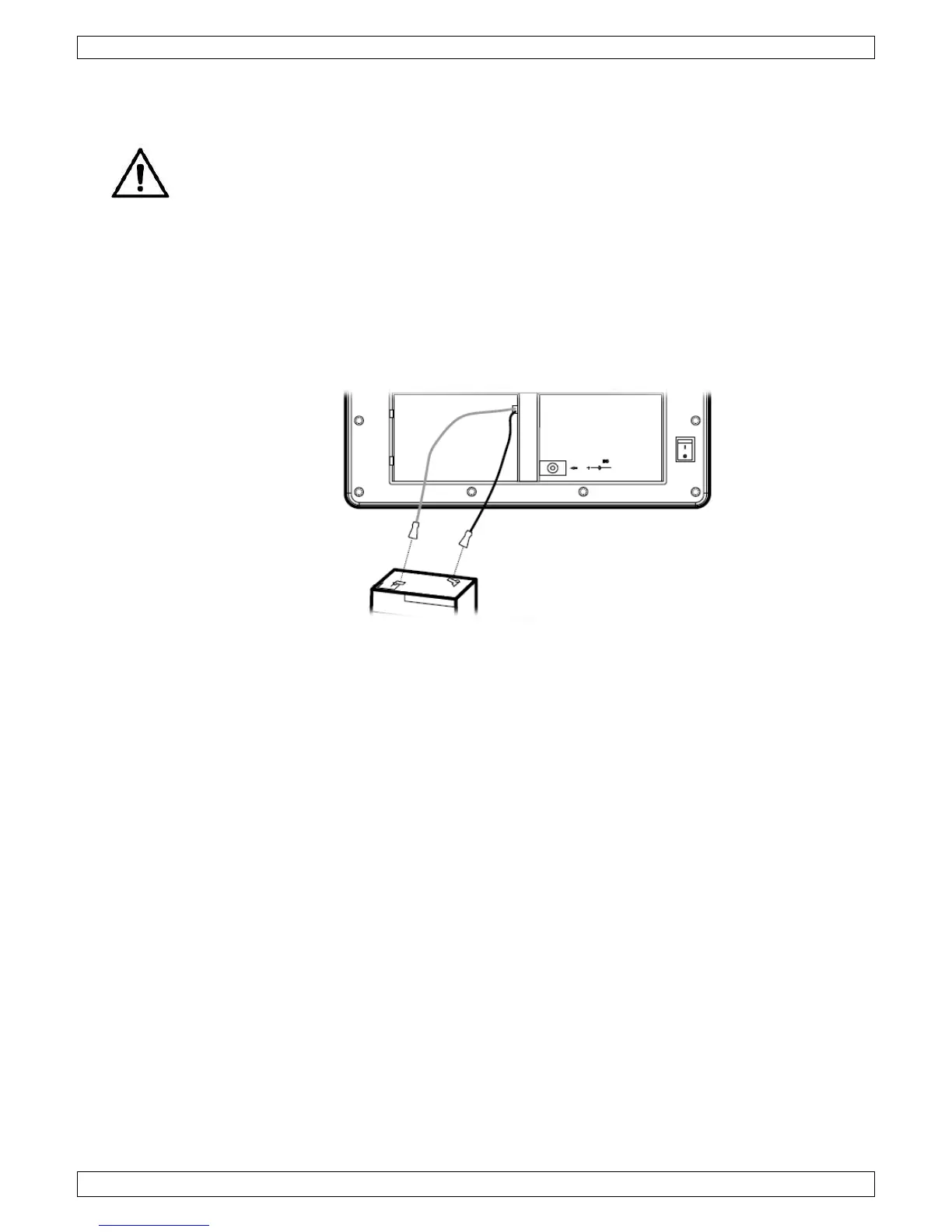WC200
V. 01 – 28/05/2018 3 ©Velleman nv
4. Powering the Clock
This device contains an internal rechargeable battery. When the device reaches end-of-
life, it must be disposed of in accordance with local regulations.
Your clock can be powered through a battery (not included) or through an AC/DC
adapter. Plugging the adapter into the clock will simultaneously recharge the battery.
A discharged battery takes 20 hours to fully recharge and will operate for 4 hours.
Connect the red wire with the red terminal; connect the black wire with the black
terminal.
Next, insert the adapter plug into the input. Connect the adapter to the mains. Switch
on the clock.
Press CLOCK/TIMER and select the TIMER mode.
1. Press GO/STOP and select STOP.
2. Press TIMER SET/INTERVAL SET and select TIMER SET.
3. Clear any displayed time if necessary with HOURS/MINUTES or
MINUTES/SECONDS. Press the button once to increase, hold the button pressed to
decrease.
4. Press GO/STOP and select GO. The display will now count up (up to 99:59, after
which it will return to 00:00 and continue counting). Press GO/STOP and select
STOP to stop. Reset the time to zero by pressing 12HR/24HR/RESET.
