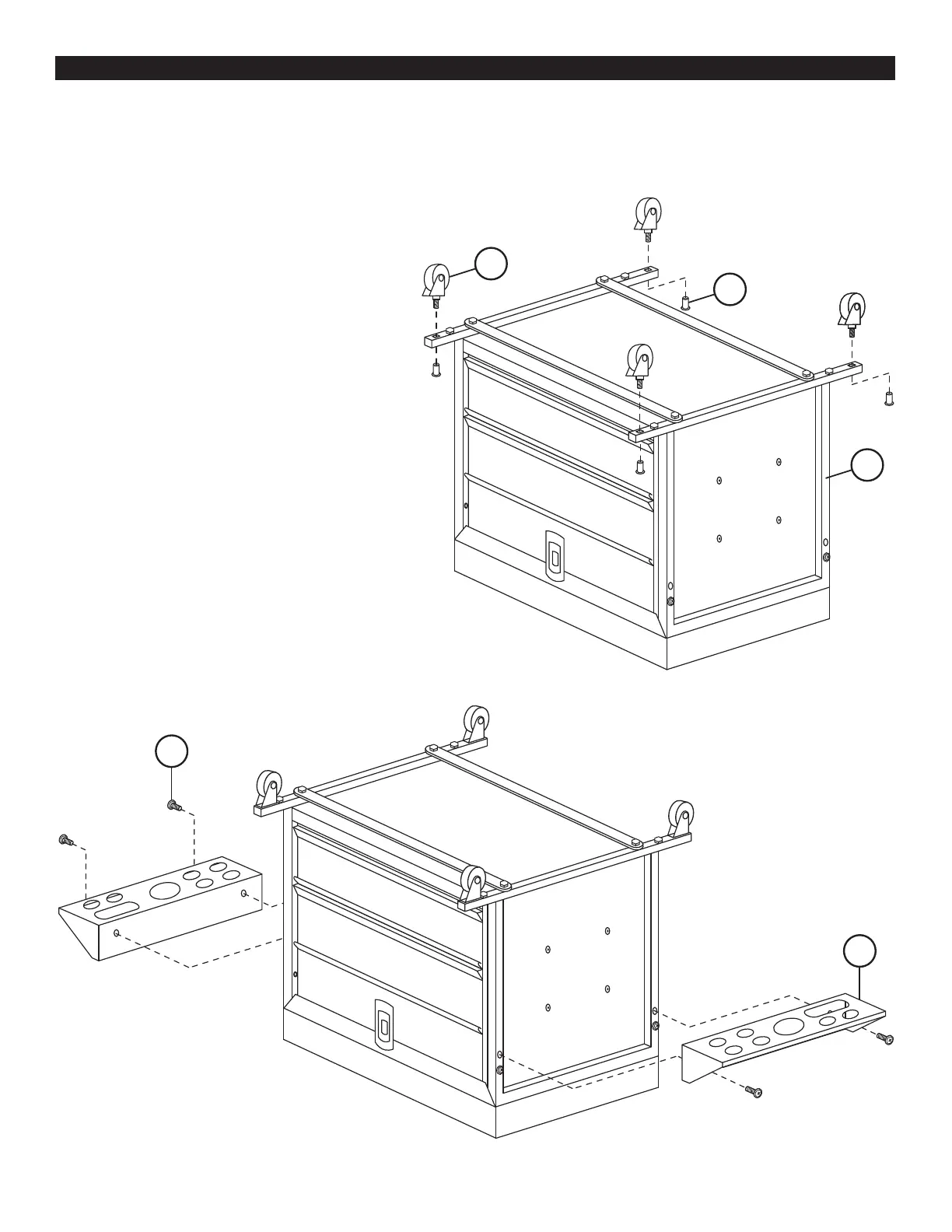Step 1: Position the Tool Chest Frame (6)
so the bottom is accessible and insert two
2-1/2 in. Casters (9) through the bottom of
the square holes at the ends of the Tool
Chest Frame (6).
Step 2: Place one Caster Nut M8 (8)
through top of hole, thread on to the caster
stem and hand tighten. Ensure the square
portion of the caster stem is seated into the
square opening and use a 6mm hex key to
tighten each Caster Nut M8 (8) firmly.
Step 3: Rotate the Tool Chest so the holes
for the other 2 casters are accessible and
repeat steps 1 & 2.
Step 4: On one side of the Tool Chest
position Tool Shelf (5) over the holes as
shown and insert two M6*25 bolts (4) and
tighten with a #2 Phillips screwdriver.
Step 5: Repeat for the 2nd Side Tool Tray
(5) on the other side.
ASSEMBLY
3
Before assembly of this product, make sure
all hardware and components
are present. Compare parts with the parts
list and diagram. If any part is missing or damaged, do not attempt to assemble, install or operate the product.
6
9
8
5
4
