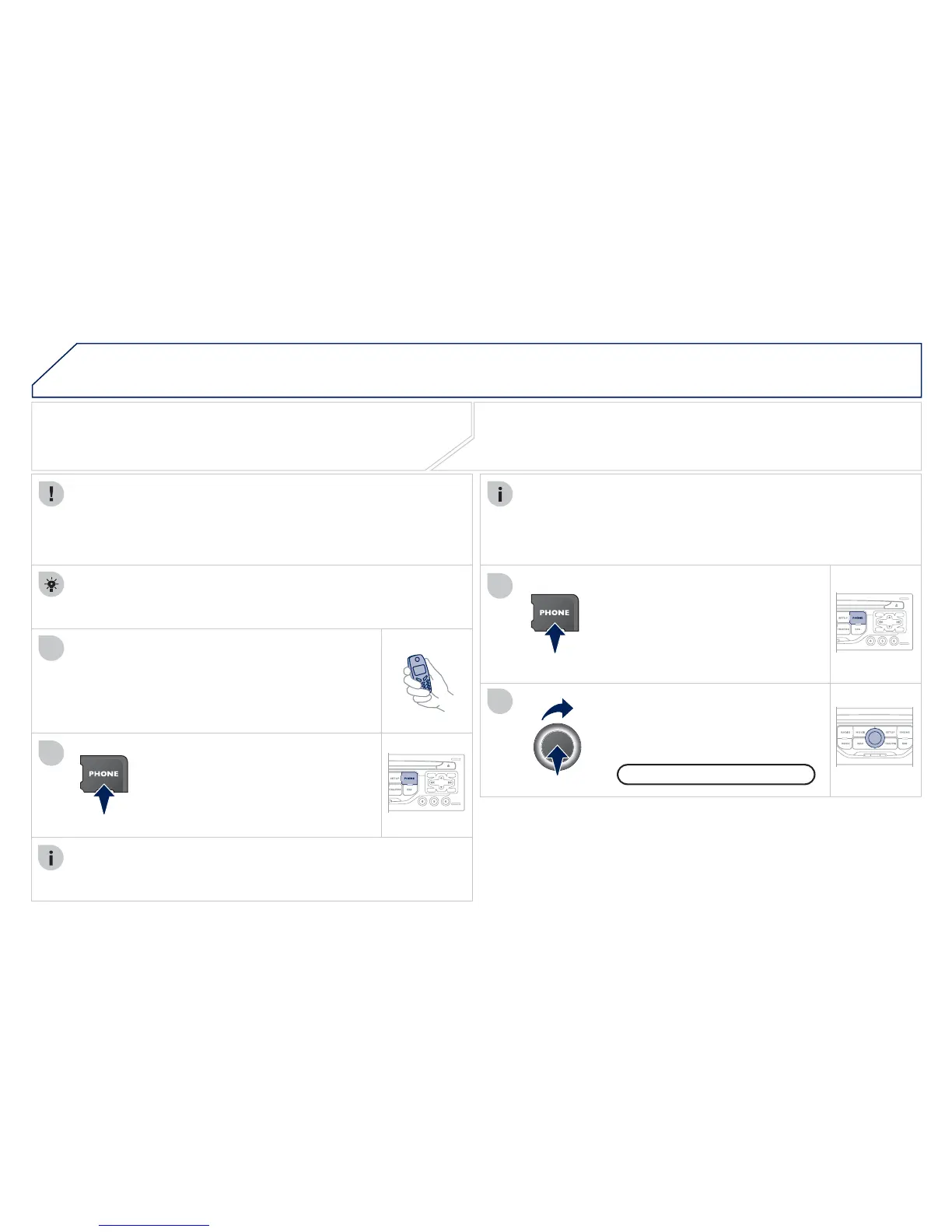The services available de
of the Bluetooth telephone used. Check the telephone
our network provider for details of the services
available to
ou.
BLUETOOTH TELEPHONE
CONNECTING A TELEPHONE
For reasons o
ety and because they require prolonged attention
on the part o
the driver, the operations
the Bluetooth
mobile telephone to the hands-
ation must be carried out with the vehicle stationar
nition must be on.
Activate the tele
hone's Bluetooth function.
The last telephone connected is reconnected
rms the connection.
When a telephone is alread
NE button, then select Phone
enu and press the dial to confi rm.
nce the telephone has been connected, Peu
telephones connected previousl
NE button.
Select "Connect
