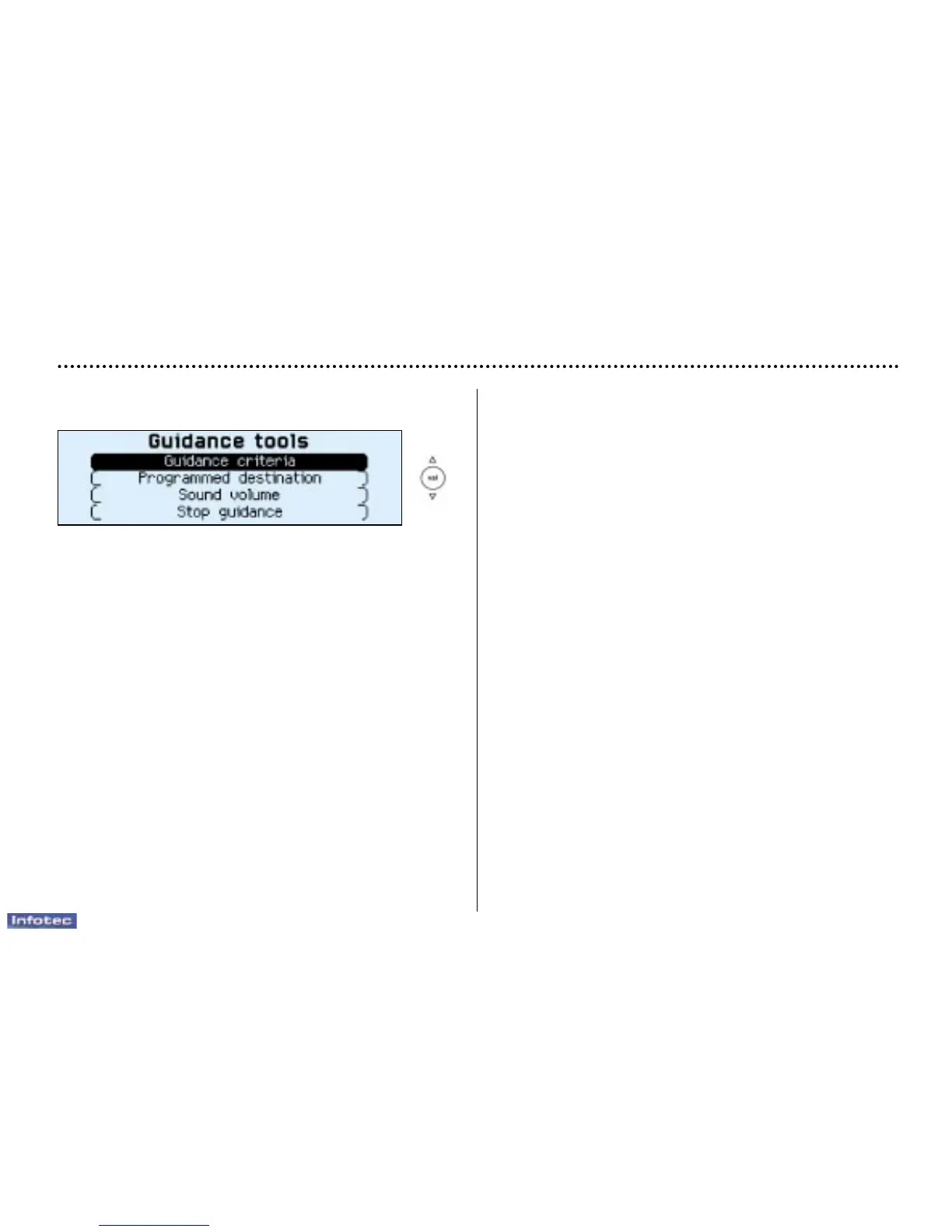01-07-2002
YOUR 406 COUPE IN DETAIL
83
Guidance tools
Access to the "Guidance tools" menu is by pressing the
"VAL" button during guidance.
It enables:
- the current guidance criterion to be changed,
- the programmed destination to be displayed or changed,
- the voice synthesis volume to be adjusted,
- the current guidance to be stopped.
