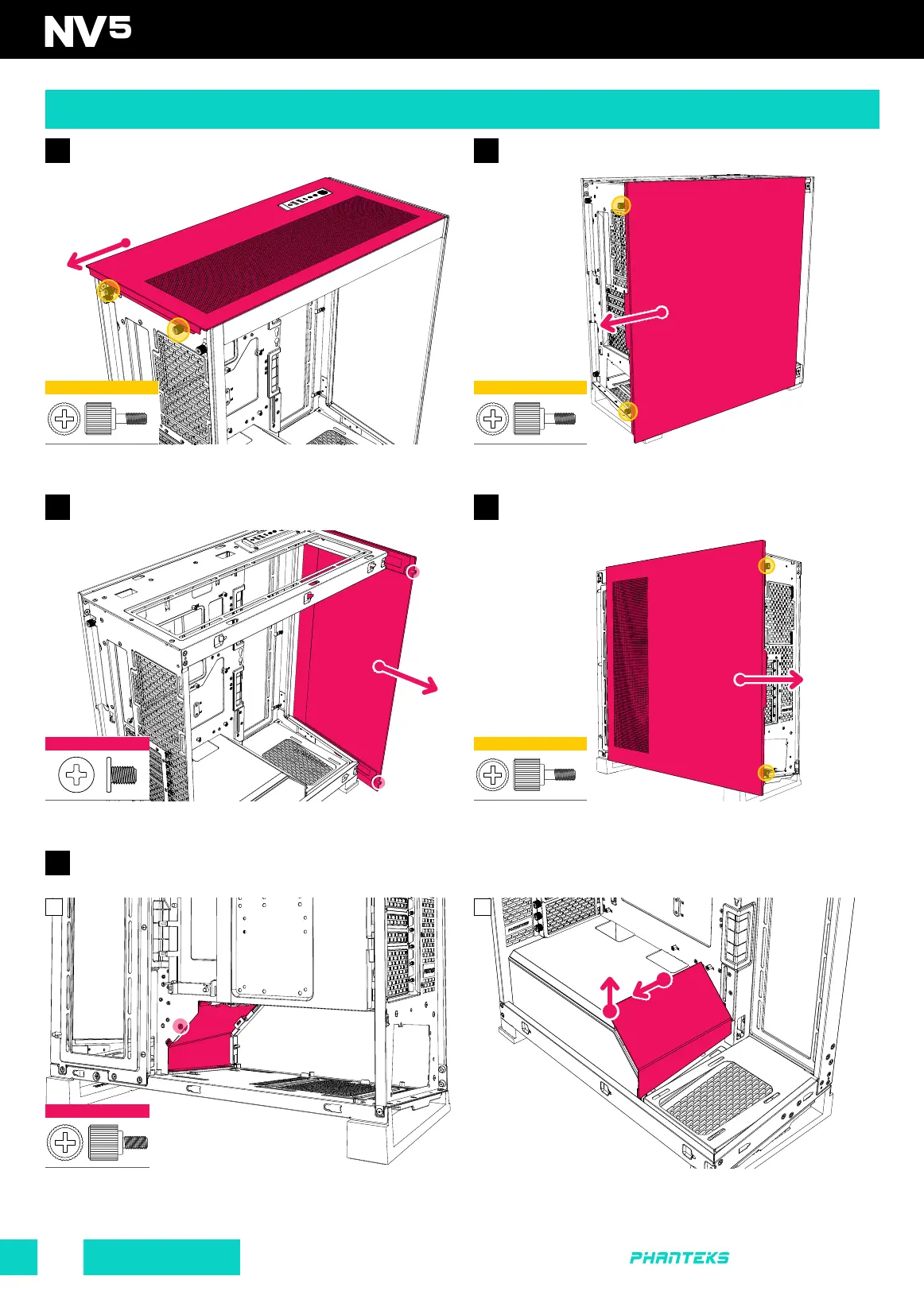INSTALLATION GUIDE | www.phanteks.com
02
Captive Screw
2x
Captive Screw
2x
Captive Screw
2x
Case Screw
2x
TOP PANEL
01
Oberes Panel | Panneau du haut | Panel superior | 顶部面板
FRONT PANEL
03
Frontblende | Panneau avant | Panel frontal | 前面板
POWER SUPPLY COVER
05
Netzteilabdeckung | Couvercle d’alimentation | Cubierta de la fuente de alimentación | 电源仓盖
RIGHT SIDE PANEL
04
Rechtes Seitenteil | Panneau latéral droit | Panel lateral derecho | 右侧板
LEFT SIDE PANEL
02
Linke Seitenwand | Panneau latéral gauche | Panel lateral izquierdo | 左侧板
Thumb Screw
1x
PANEL REMOVAL
Ausbau des Panels | Retrait du panneau | Eliminación de paneles | 移除面板
1 2
1
2
It is recommended to remove all external panels before starting the installation
process. Loosen the two thumb screws at the rear.Slide it back to remove.
Loosen the two thumb screws at the rear. Slide it back to remove.
Loosen the two thumb screws at the rear. Slide it back to remove.Remove the two scres at the front. Slide it sideways to remove.
Remove the thumb screws on the oposite side. Slide it to release. Lift the PSU cover to remove it.
