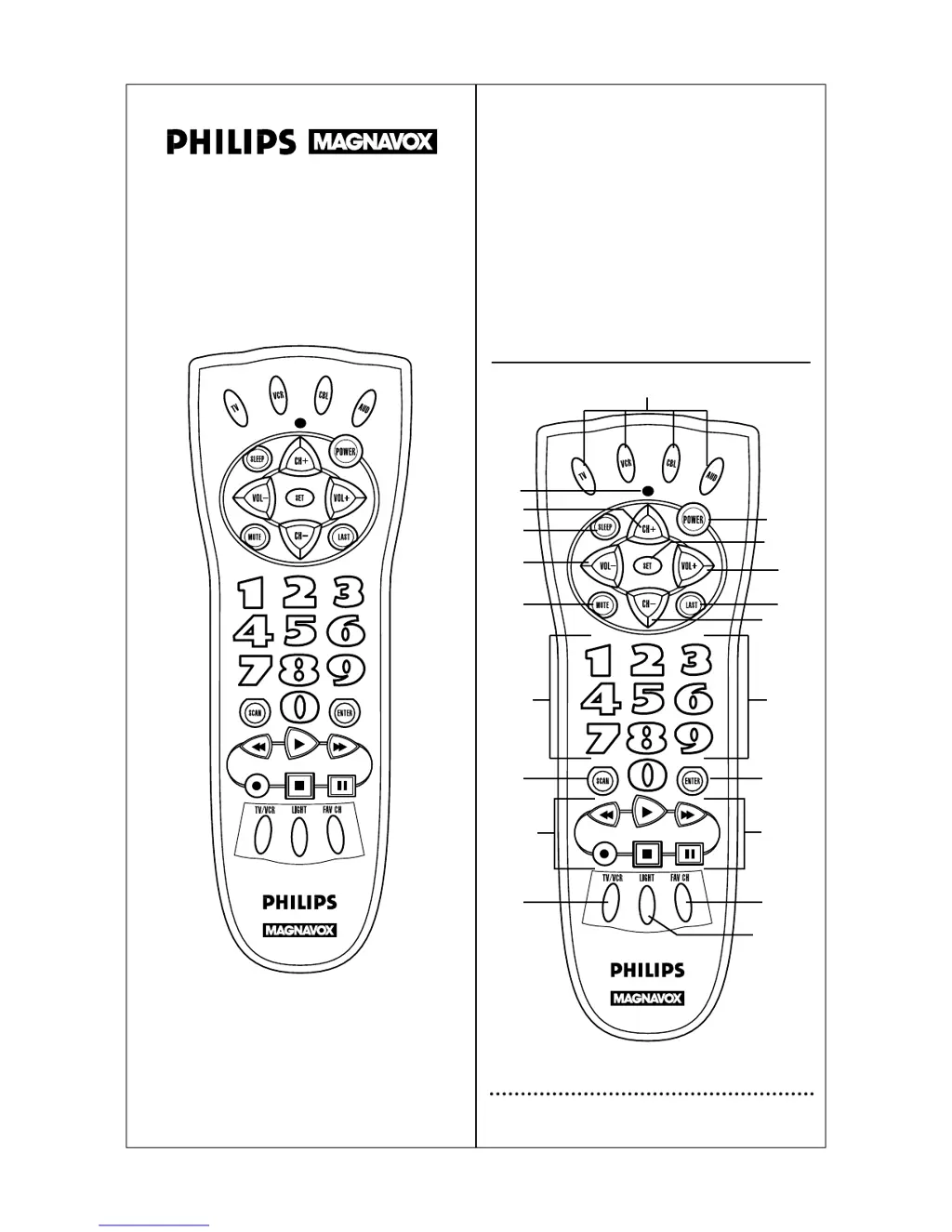C
Christy MillsJul 28, 2025
How to fix Philips/Magnavox REM250 when Auto Scan can't find a working code?
- CCharles HayesJul 29, 2025
If Auto Scan couldn't find a working code for your Philips/Magnavox remote control, try Auto Scan again after clearing out the component key. To do this, press and hold SET until the Red Light blinks twice, then release. Next, enter 9-9-2. Then press and release the component key to be cleared twice. To clear all setup codes and restore functions to Default, press SET until the red light blinks twice, release SET and enter 9-8-1. Be aware that this will reset all your setup codes to the default codes, and you'll need to reprogram your components.