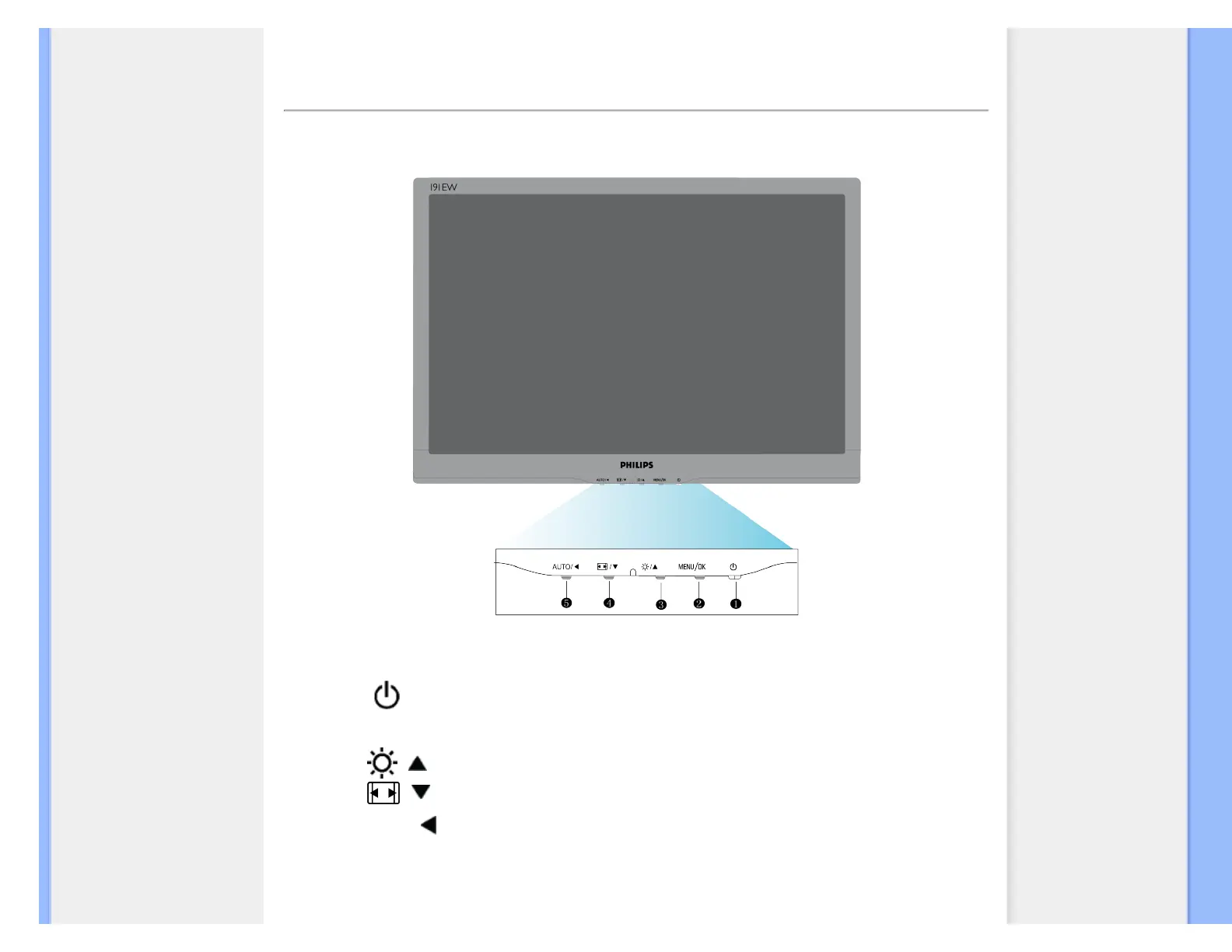• Front View Produt Description
• Connecting to Your PC
• The Base
• Getting Started
• Optimizing Performance
Installing Your LCD Monitor
Front View Product Description
1 To switch monitor's power On and Off
2
MENU / OK
To access OSD menu/ Confirm
3
/
To adjust brightness of the display
4
/
auto picure control switching in wide and 4:3 format.
5
AUTO /
Automatically adjust the horizontal position, vertical position, phase and
clock settings.
Return to previous OSD level.
RETURN TO TOP OF THE PAGE
file:///I|/Q70G9002813 8B 191EW9/lcd/manual/ENGLISH/191EW9/install/install.htm(第 1/3 页)2008-12-8 16:16:16
