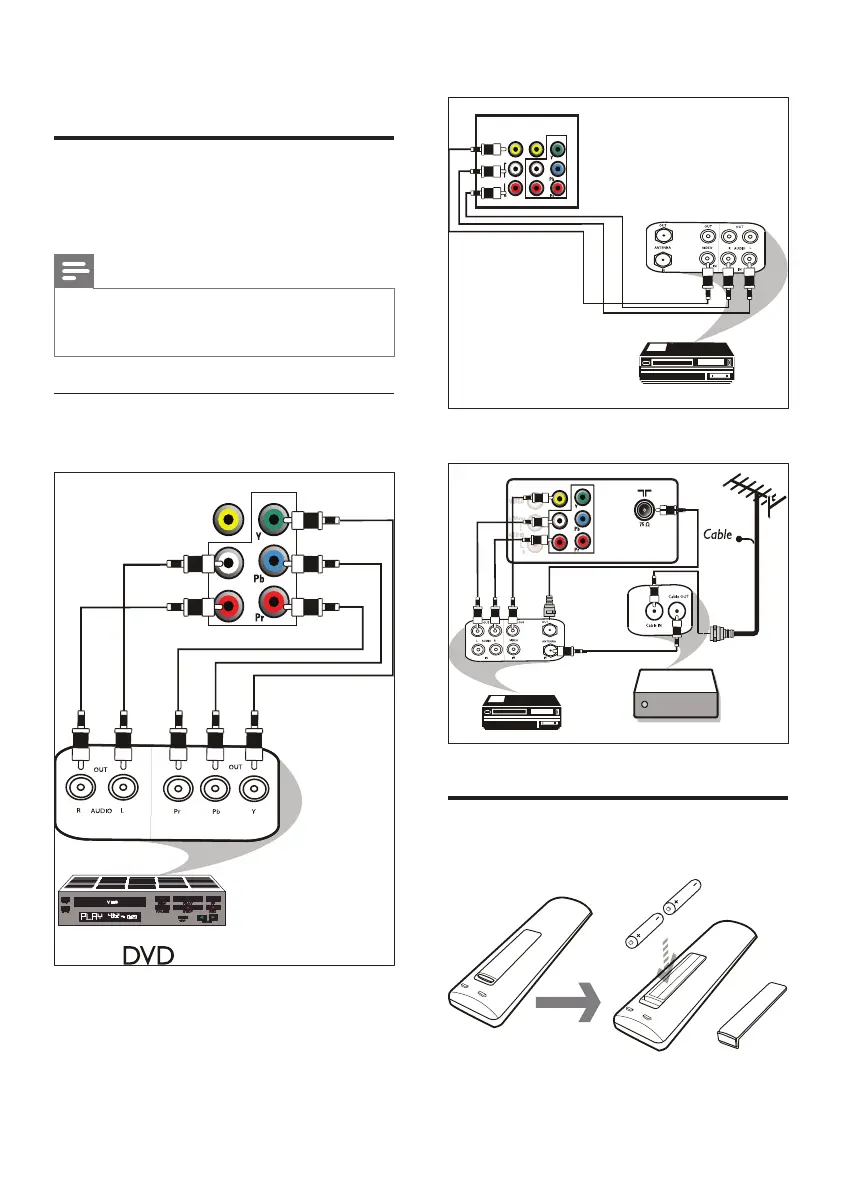Connect a video recorder:
Connect a video recorder and a set-top box:
Insert remote control
batteries
AV out AV in CVI
VIDEO
L/Mono
AUDIO
R
VCR with Video and Audio input sockets
AV sockets on the rear of the TV
ut AV in
CVI
ANT
VCR with Video and Audio output sockets
Set top box
Sockets on the rear of the TV
3 Get started
Connect devices
This section describes how to connect various
devices with different connectors.
Note
Different types of connectors may be used to •
connect a device to your TV, depending on
availability and your needs.
Connect devices
Connect a video player:
AV sockets on the rear of TV
AV in
