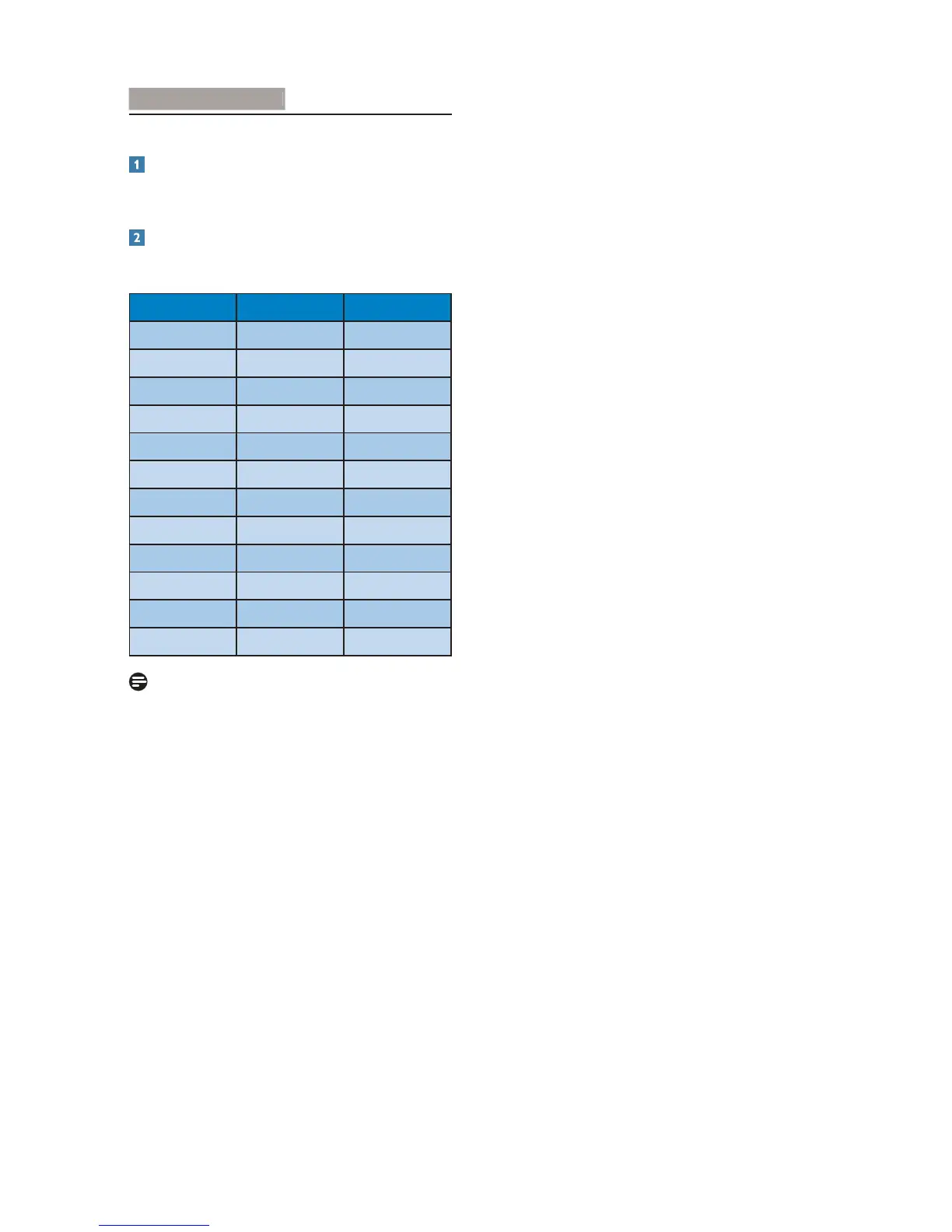17
Sleep (Standby) 0.5W
Off 0.5W
Power LED indicator On mode: White, Standby/Sleep mode: White (blinking)
Power Supply Built-in, 100-240VAC, 50-60Hz
Dimension
Product with stand (WxHxD) 514 x 388 x 213 mm
Product without stand
(WxHxD)
514 x 320 x 48 mm
Weight
Product with stand 3.34kg
Product without stand 3.00kg
Product with packaging 4.59kg
Operating Condition
Temperature range (operation) 0°C to 40 °C
Temperature range
(Non-operation)
-20°C to 60°C
Relative humidity 20% to 80%
MTBF 30,000hrs
Environmental
ROHS YES
EPEAT Silver (www.epeat.net)
Packaging 100% recyclable
Specific Substances 100% PVC BFR free housing
Energy Star YES
Compliance and standards
Regulatory Approvals
CE Mark, FCC Class B, GOST, SEMKO, TCO Certified(Only for
selective models), UL/cUL, ISO9241-307,BSMI
Cabinet
Color Black
Finish Glossy/Texture
Note
1. EPEAT Gold or Silver is valid only where Philips registers the product. Please visit www.epeat.net
for registration status in your country.
2. This data is subject to change without notice. Go to www.philips.com/support to download the
latest version of leaflet.
