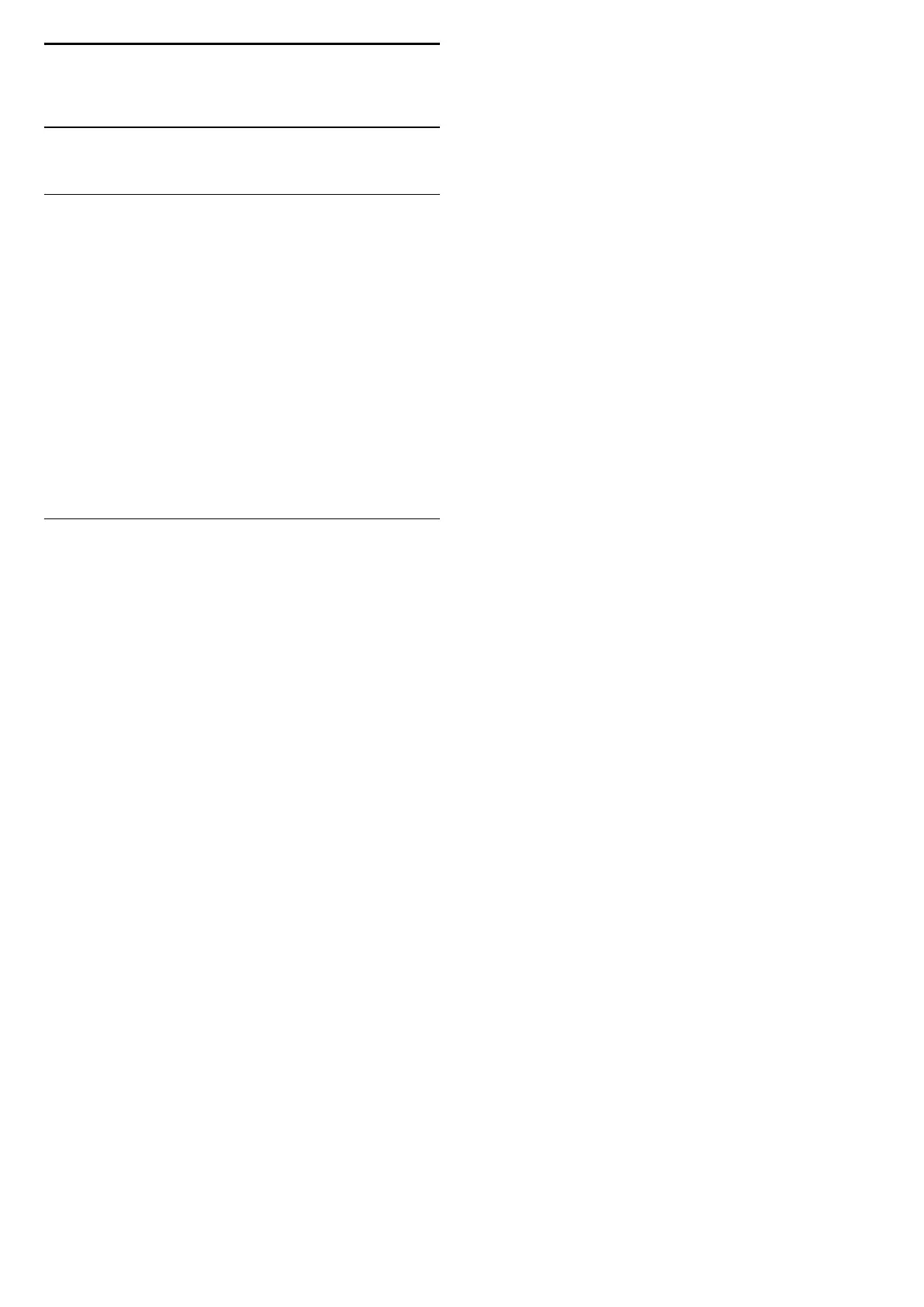1
TV Tour
1.1
Professional Mode
What you can do
In Professional Mode ON, you can have access to a
large number of expert settings that enable advanced
control of the TV’s state or to add additional
functions.
This mode is intended for installations of TV’s in
places such as hotels, cruise ships, stadia or any other
business area where such control is required.
If you use the TV at home, it is recommended to use it
in Professional Mode OFF.
Please consult the Professional installation manual
for further details.
Enter or Enable Hotel TV Home Menu
Enable Hotel TV Mode
The Hotel TV Mode will be already set to On for
Hotel guests.
To change the setting:
1 - In the professional mode menu,
select Professional Settings menu and press OK.
2 - Select Professional settings > Professional
mode > On, and press OK:
- On: Switch on professional mode. Hospitality
features are enabled.
- Off: Switch off professional mode. The TV operates
as a normal consumer TV.
(For professional mode information, please refer to
Installation manual.)
3