3.2.4 Keyboard Control Unit
1. Release the connector from the SSB Board.
Caution: be careful, the Keyboard is catch on the Back cover, please be careful to avoid damage the fragile connectors!
2. Remove all the fixation screws from the keyboard control panel [2] and take it out from the Back cover.
When defective, replace the whole unit.
2
2
2
4
2
2
1
4
5
5
5
5
5
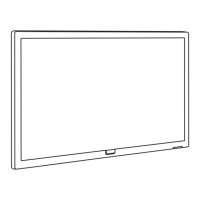
