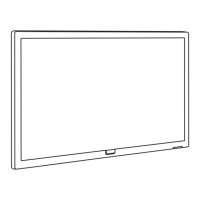C
Carla WebbSep 3, 2025
Why are channels missing from my Philips TV channel list?
- DdorisweberSep 3, 2025
If previously installed channels do not appear in the channel list on your Philips TV, check that the correct channel list is selected.
Why are channels missing from my Philips TV channel list?
If previously installed channels do not appear in the channel list on your Philips TV, check that the correct channel list is selected.
Why is the picture position incorrect on my Philips TV?
If the picture position is incorrect on your Philips TV, picture signals from some devices may not fit the screen correctly. Please check the signal output of the device.
How do I change the language on my Philips TV?
To change the TV menu to your preferred language on your Philips TV, navigate to the settings menu and select 'Language'. From there, choose your desired language from the list of available options.
How to stabilize computer display on Philips TV?
If the computer display on your Philips TV is not stable, check that your PC uses the supported resolution and refresh rate. Also, set the TV picture format to unscaled.
Why is sound coming from one speaker only on my Philips TV?
If the pictures are showing but sound comes from one speaker only on your Philips TV, verify that the sound balance is set to the centre.
Why doesn't my Philips TV save picture settings?
If your Philips TV did not save your picture settings, check that the TV location is set to the home setting. This mode offers you the flexibility to change and save settings.
Why are my HDMI devices not working with my Philips TV?
If you are experiencing problems with HDMI devices connected to your Philips TV, HDCP (High-bandwidth Digital Content Protection) support can delay the time taken for a TV to display content from a HDMI device. If the TV does not recognise the HDMI device and no picture is displayed, try switching the signal source to another device before switching it back again. If there are intermittent sound disruptions, check that the output settings from the HDMI device are correct. If you are using a HDMI to DVI adapter or cable, check if the audio cable that comes with the product is connected to AUDIO (only for mini jacks).
What does it mean when the standby light on my Philips TV is red and blinking?
If the standby light on your Philips TV is red and blinking, disconnect the power cable from the power outlet. Wait for the TV to cool down before reconnecting the power cable. If the light continues to blink, please contact Philips Customer Care Centre.
How to improve Philips TV antenna reception?
If you are experiencing poor TV reception from the antenna connection on your Philips TV, ensure the antenna is properly connected to the TV. Loudspeakers, unearthed audio devices, neon lights, high buildings, and other large objects can influence reception quality, so try changing the antenna direction or moving devices away from the TV. If the reception on one particular channel is poor, fine-tune that channel.
How to fix Philips TV that cannot be switched on?
If your Philips TV cannot be switched on, first, disconnect the power cable from the power outlet and wait one minute before reconnecting it. Also, ensure that the power cable is securely connected.