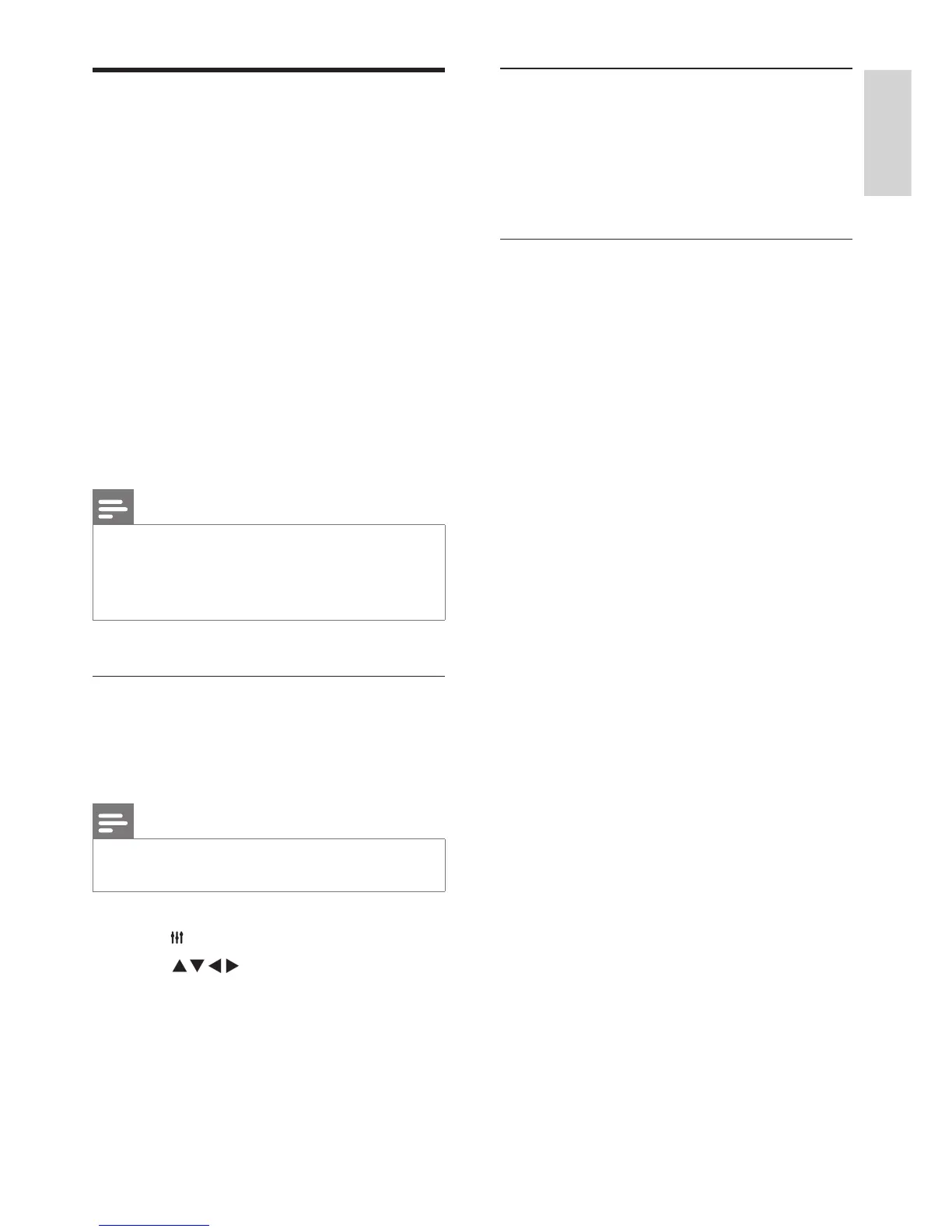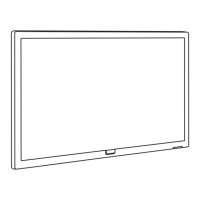Using Quick Play
1
After enabling EasyLink, press play on the
device.
»
The TV will automatically switch to the
correct signal source.
Using Quick Standby
1
Press (Standby
—
On) on the remote
control.
»
The TV and all connected HDMI
devices will automatically switch to
standby mode.
Use Philips EasyLink
Make full use of your Philips EasyLink HDMI-
CEC-compatible device to improve the control
features and obtain the maximum benefit.
HDMI-CEC-compatible devices connected with
an HDMI connection can be controlled using
the TV remote control.
If you want to turn Philips EasyLink on, you must:
•
Connect two or more HDMI-CEC-
compatible devices using HDMI
connections.
•
Confirm that each HDMI-CEC-compatible
device is operating normally.
•
Switch to EasyLink.
Notes
•
The EasyLink-compatible devices must be switched on
and selected as signal sources.
•
Philips does not guarantee 100% interoperability with all
HDMI CEC devices.
Turning EasyLinkon or off
Once an HDMI-CEC-compatible device is
turned on, the TV will automatically turn on and
switch to the correct signal source.
Notes
•
If you do not want to use Philips EasyLink, please do not
turn this function on.
1
Press ADJUST.
2
Press Select [EasyLink].
3
Select [Off] or [On], then press OK.